Test Application
Check Deployment Results
First, we need to go to the URL that was opened during the previous deployment: http://localhost:5173. At that point, you will see the following interface:
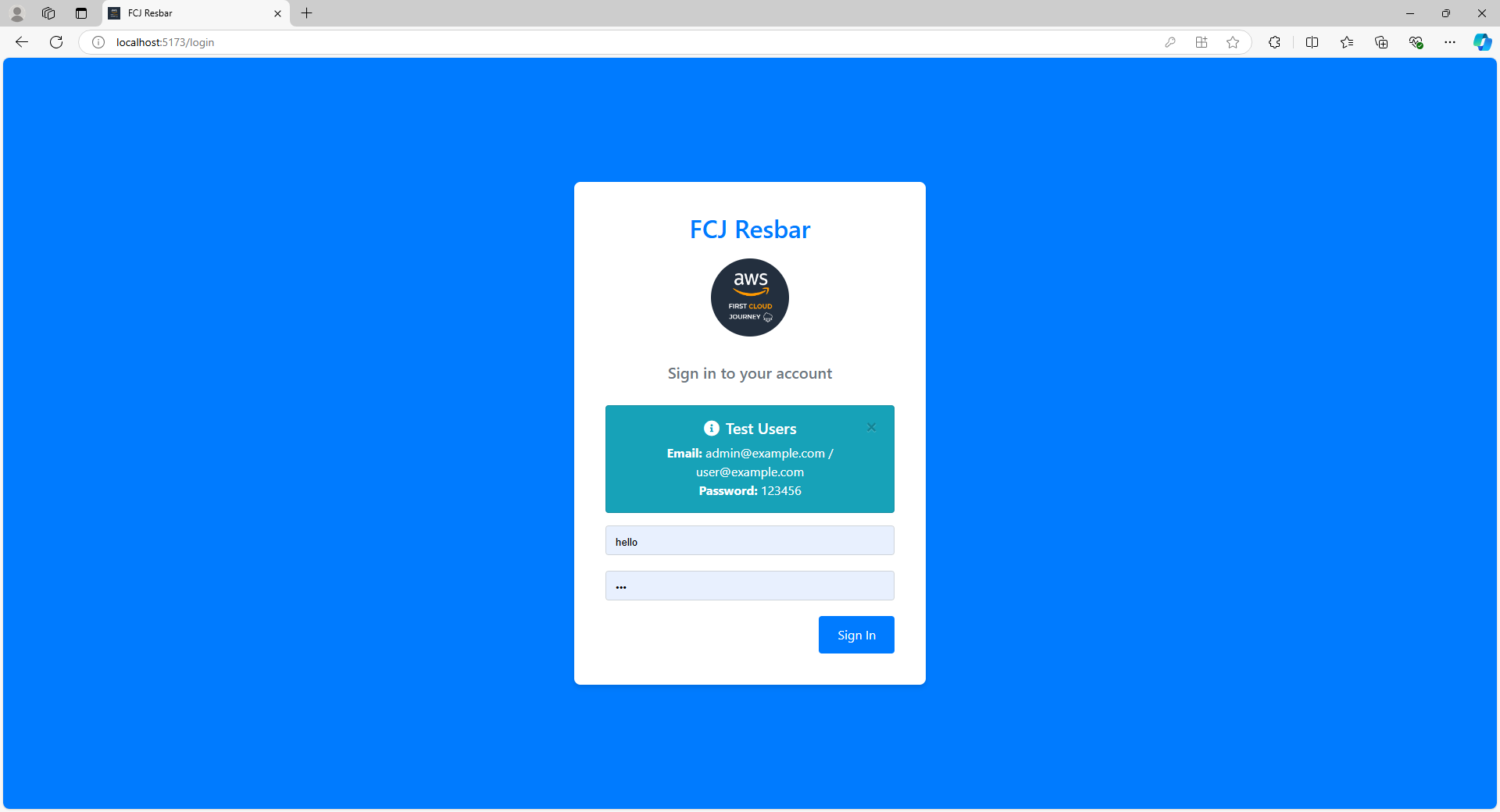
Use one of the following accounts to log in:
- User: email
user@example.com; password123456. - Admin: email
admin@example.com; password123456.
After logging in, you will see the content on the web as follows:
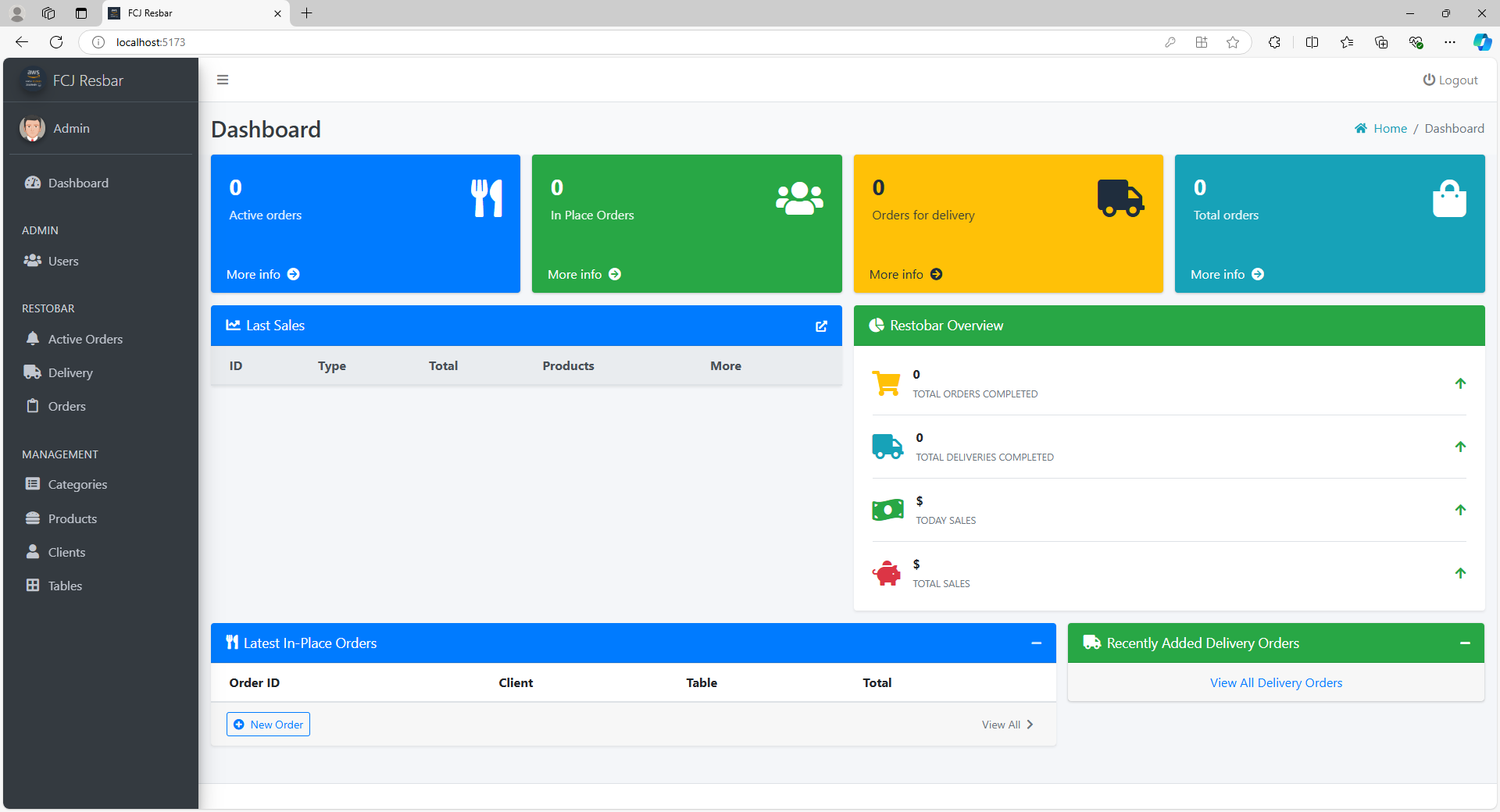
Navigate through some other pages to see more results:
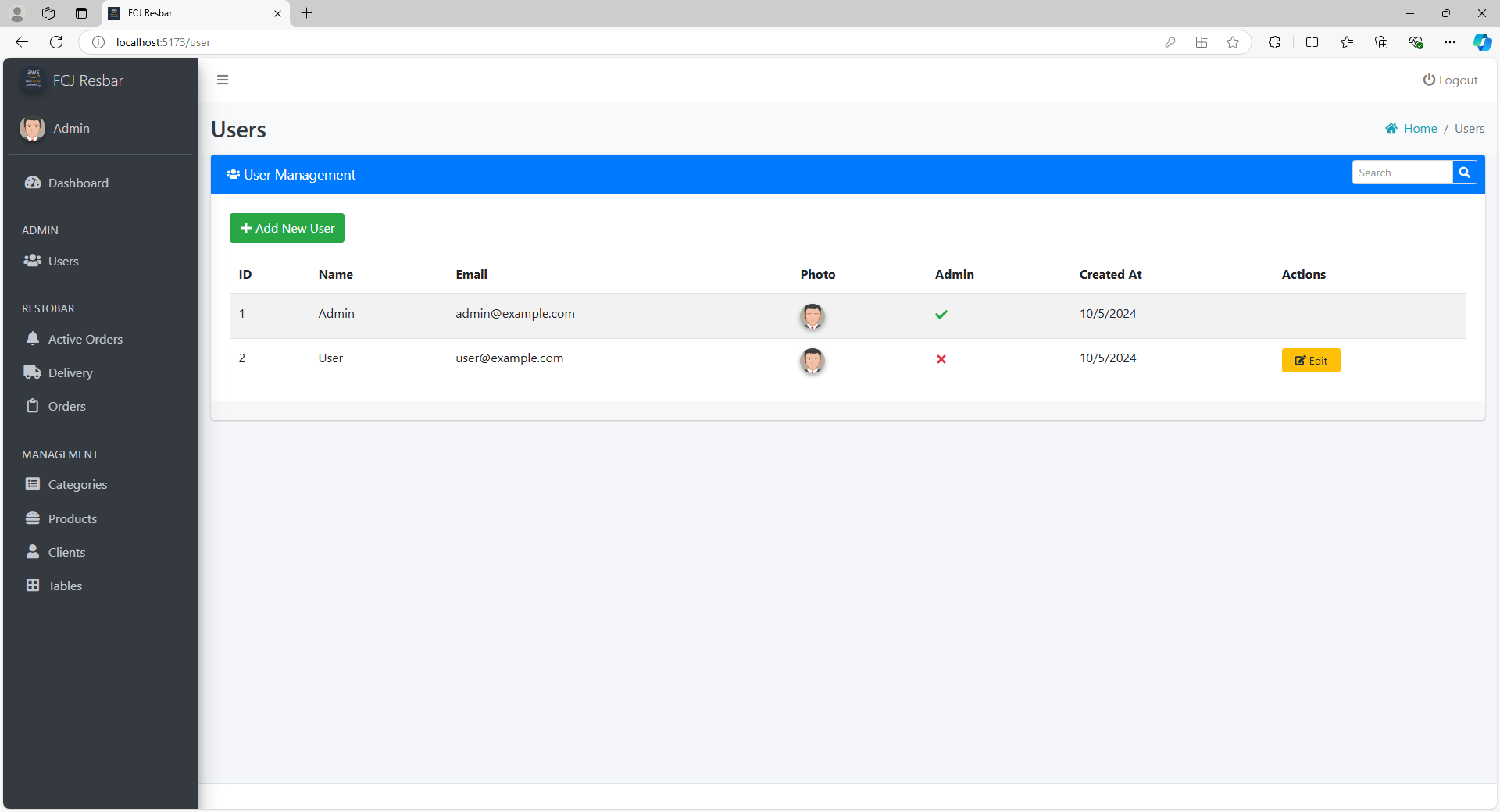
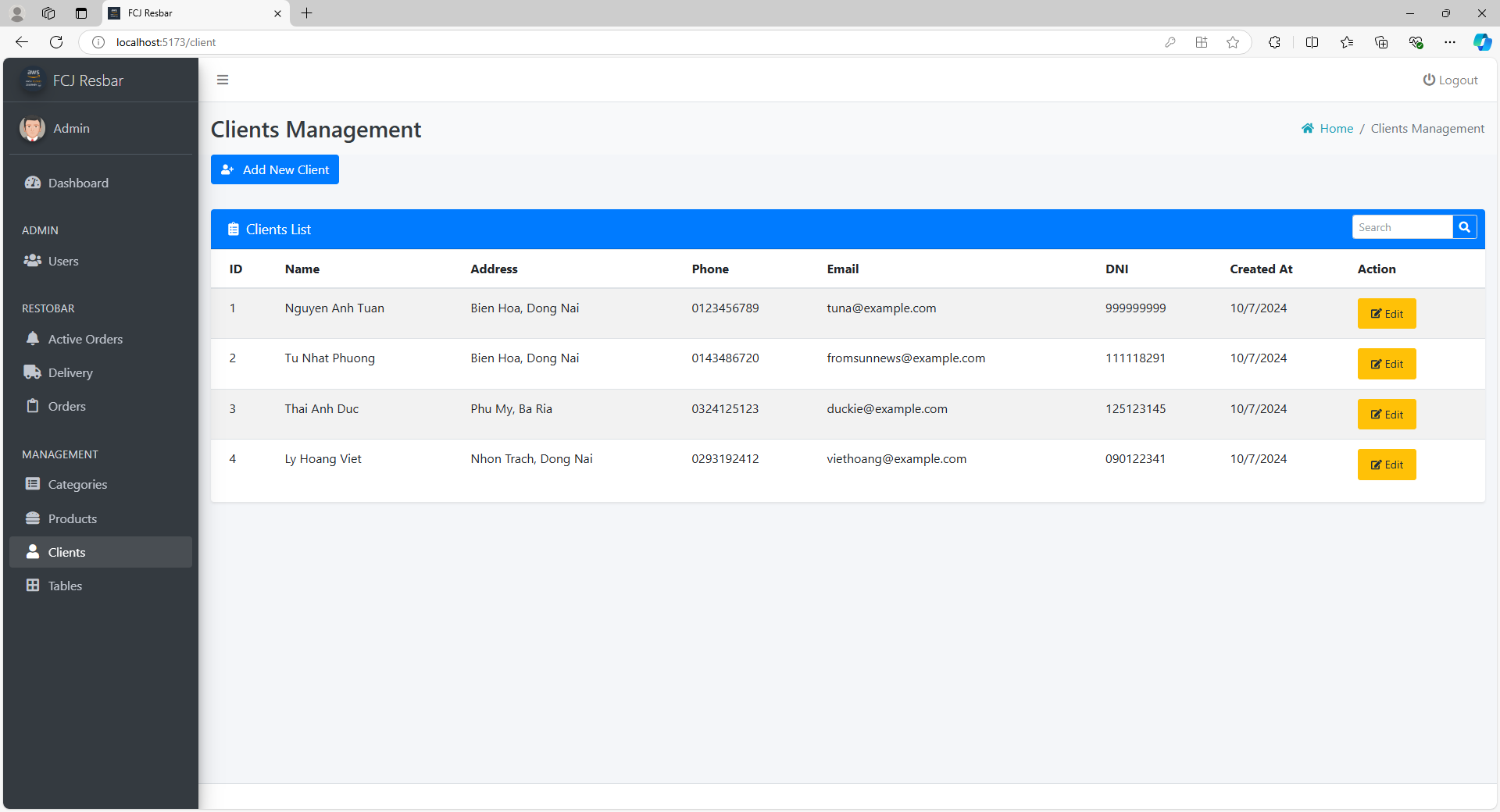
Ok, this proves that our local system has been successfully deployed. In the next section, we will prepare to deploy to AWS Cloud using Docker.