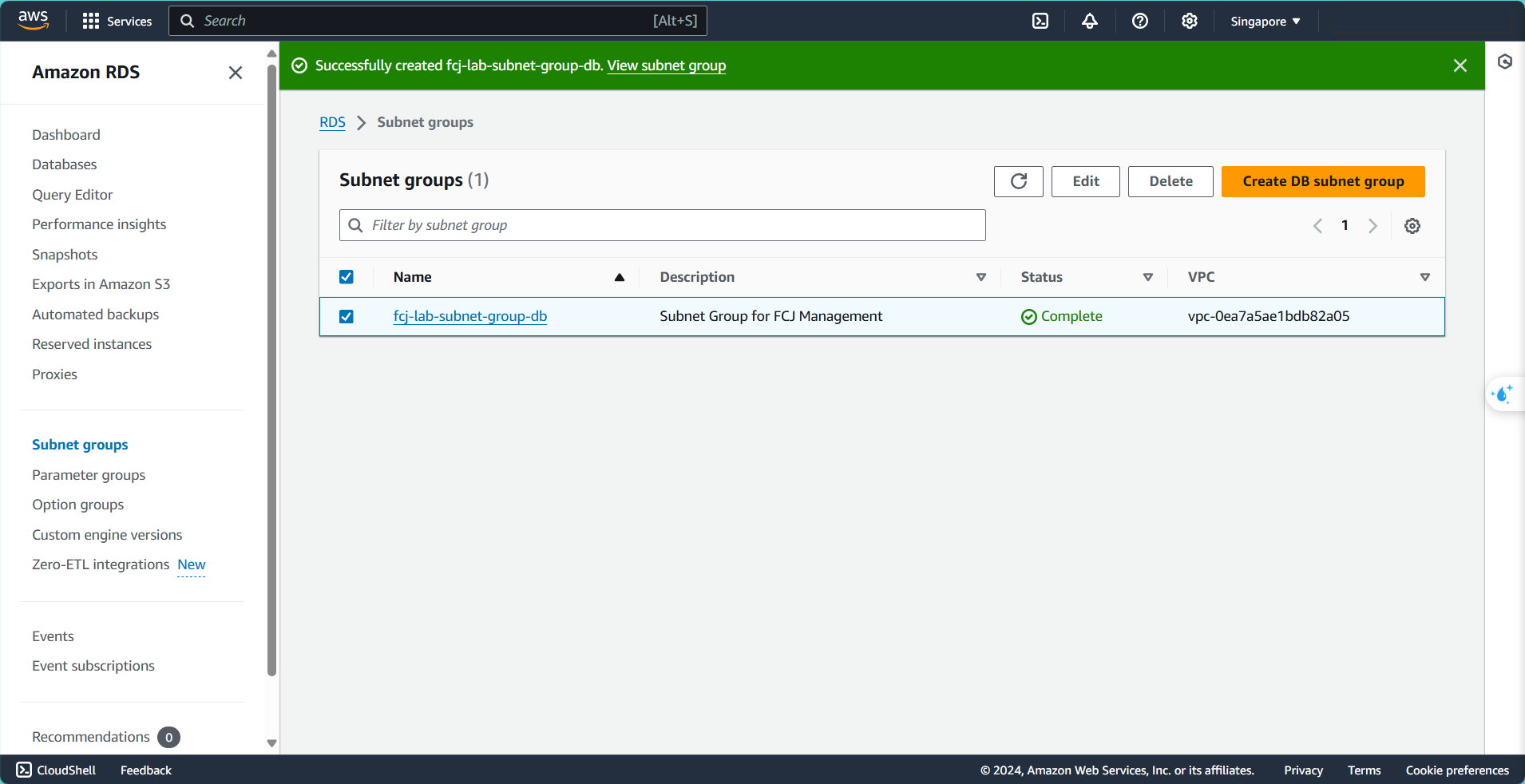Create DB Subnet Group
Create DB Subnet Group
- Search for the keyword: RDS
- Select the section: Subnet groups
- Click: Create DB subnet group
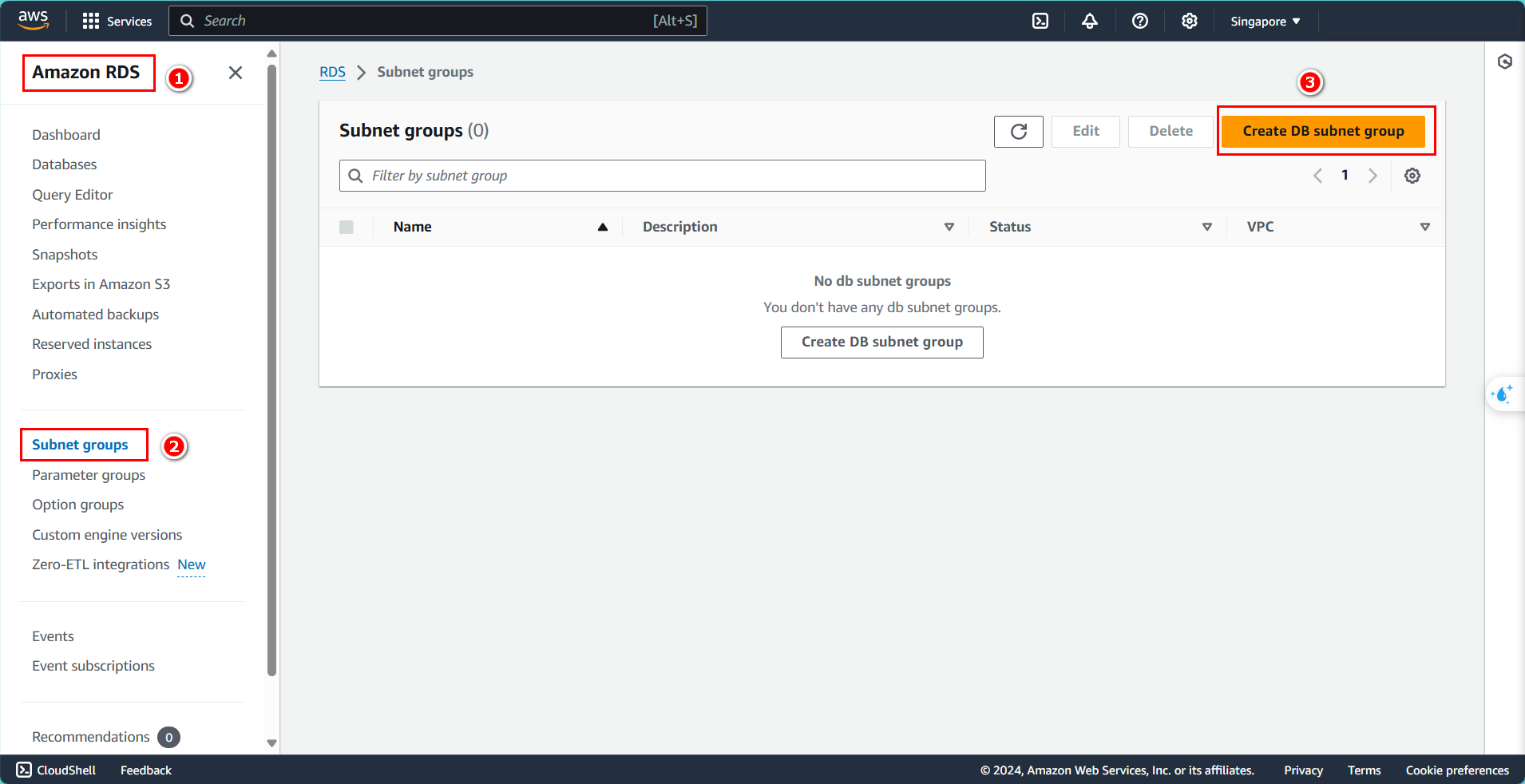
- Enter the name:
fcj-lab-subnet-group-db - Enter the description:
Subnet Group for FCJ Management - Select the VPC previously created FCJ-Lab-vpc
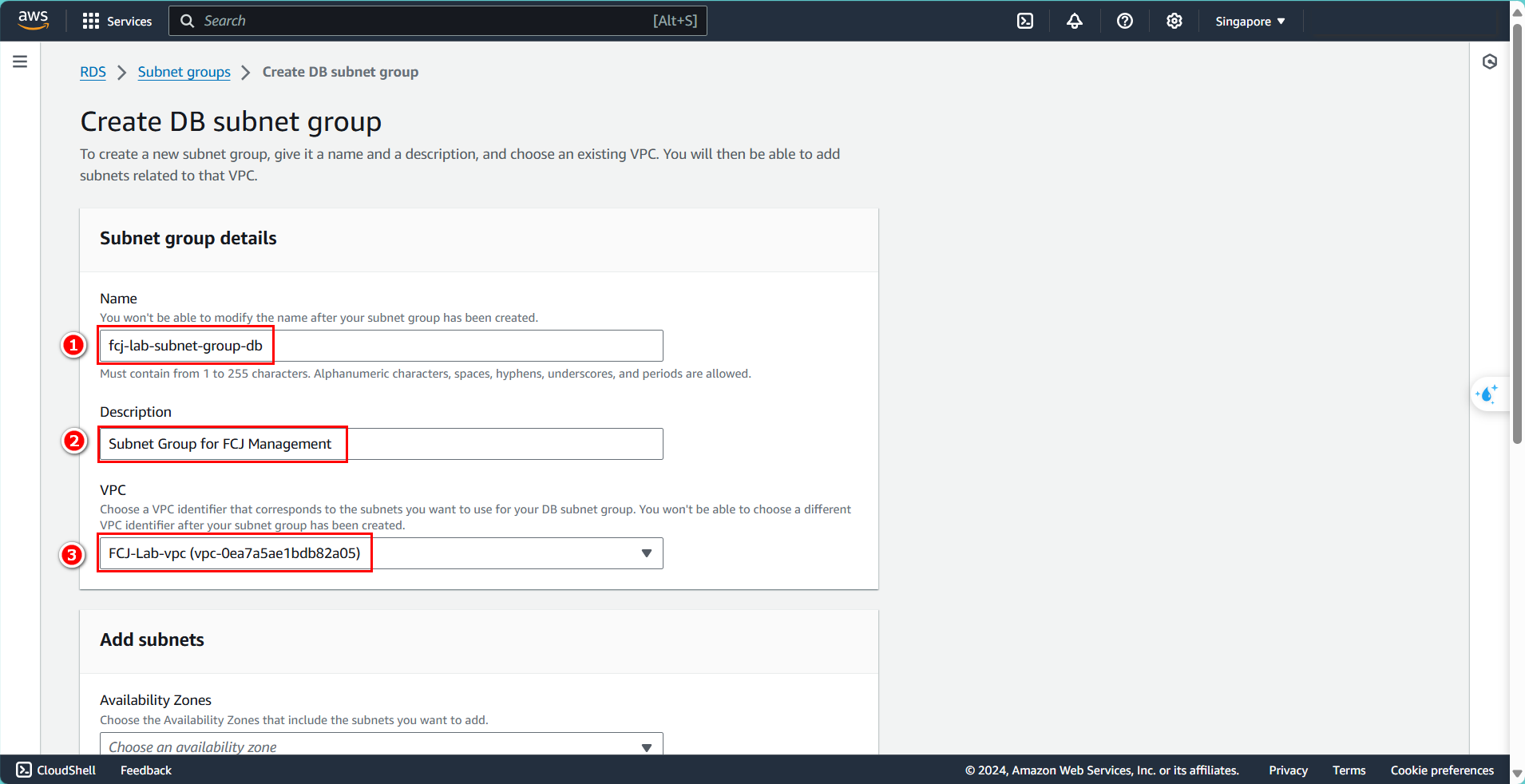
- Choose the Availability Zones created along with the VPC
- Select 2 Subnet private
- Review and click Create
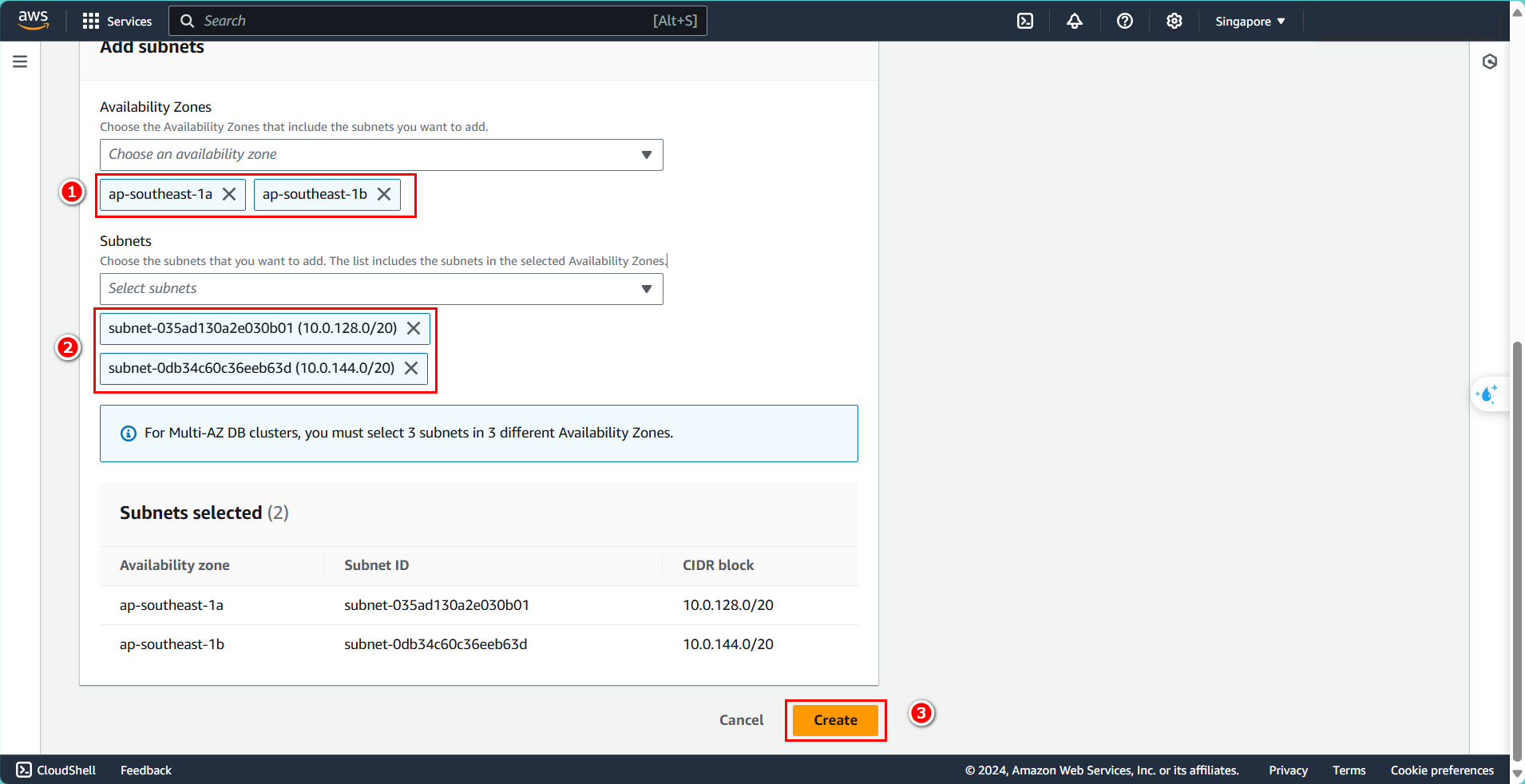
- Complete the creation of the Subnet groups