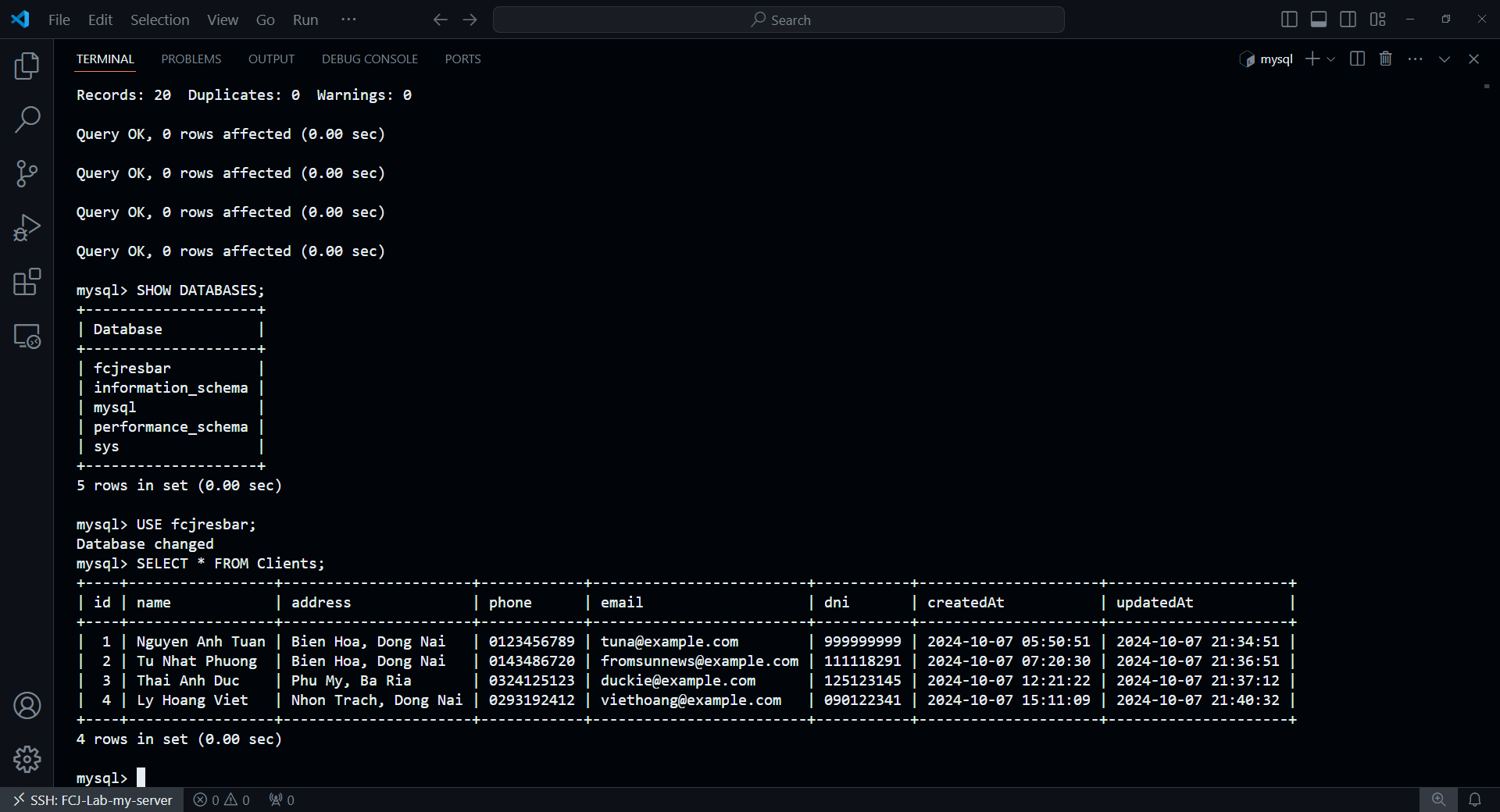Add Database for Testing
Preparation
To ensure the application works, we need to load data into the RDS instance.
We will use the SQL script in aws-fcj-container-app/database to insert the data. To do this, first navigate to the aws-fcj-container-app/database directory to get the script path:
cd aws-fcj-container-app/database
echo $PWD/init.sql
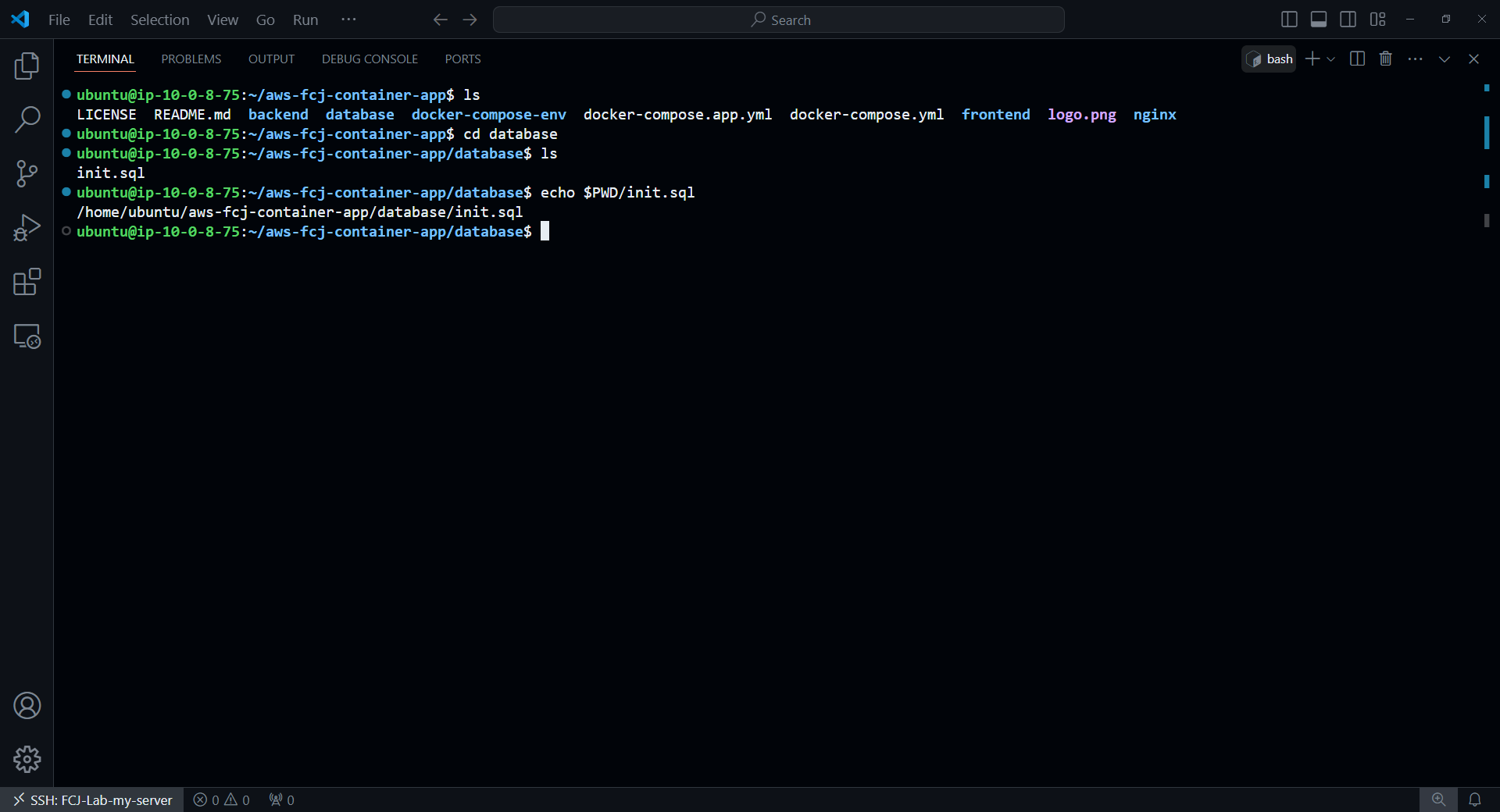
Copy the path as we will use it later.
Connect to RDS
Now, we’ll use the MySQL client installed earlier to connect to the RDS instance. First, go to the RDS Console:
- Select the RDS instance you created earlier.
- Copy the endpoint.
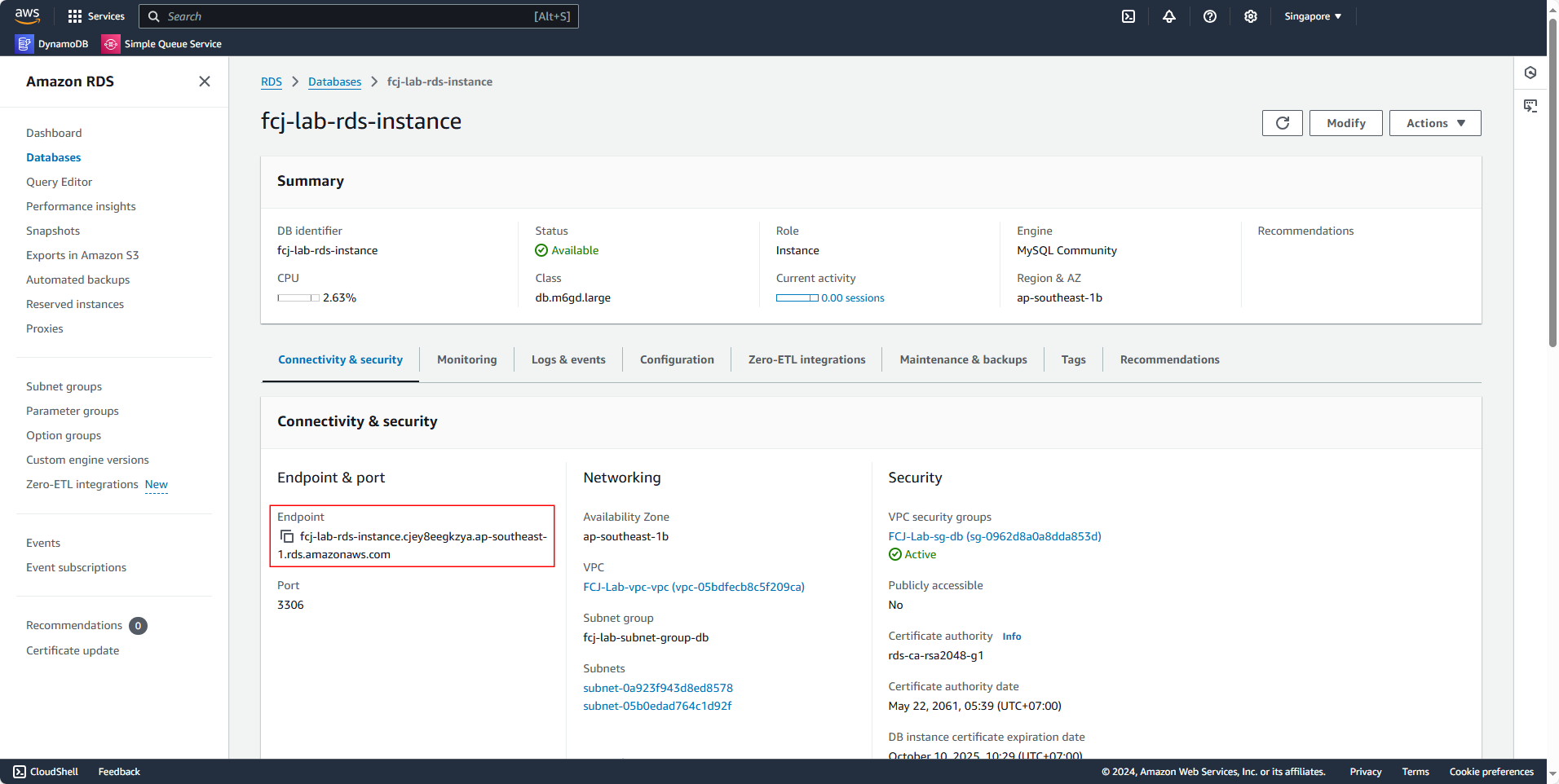
Use the following command to connect:
mysql -h "rds-endpoint" -u admin -p
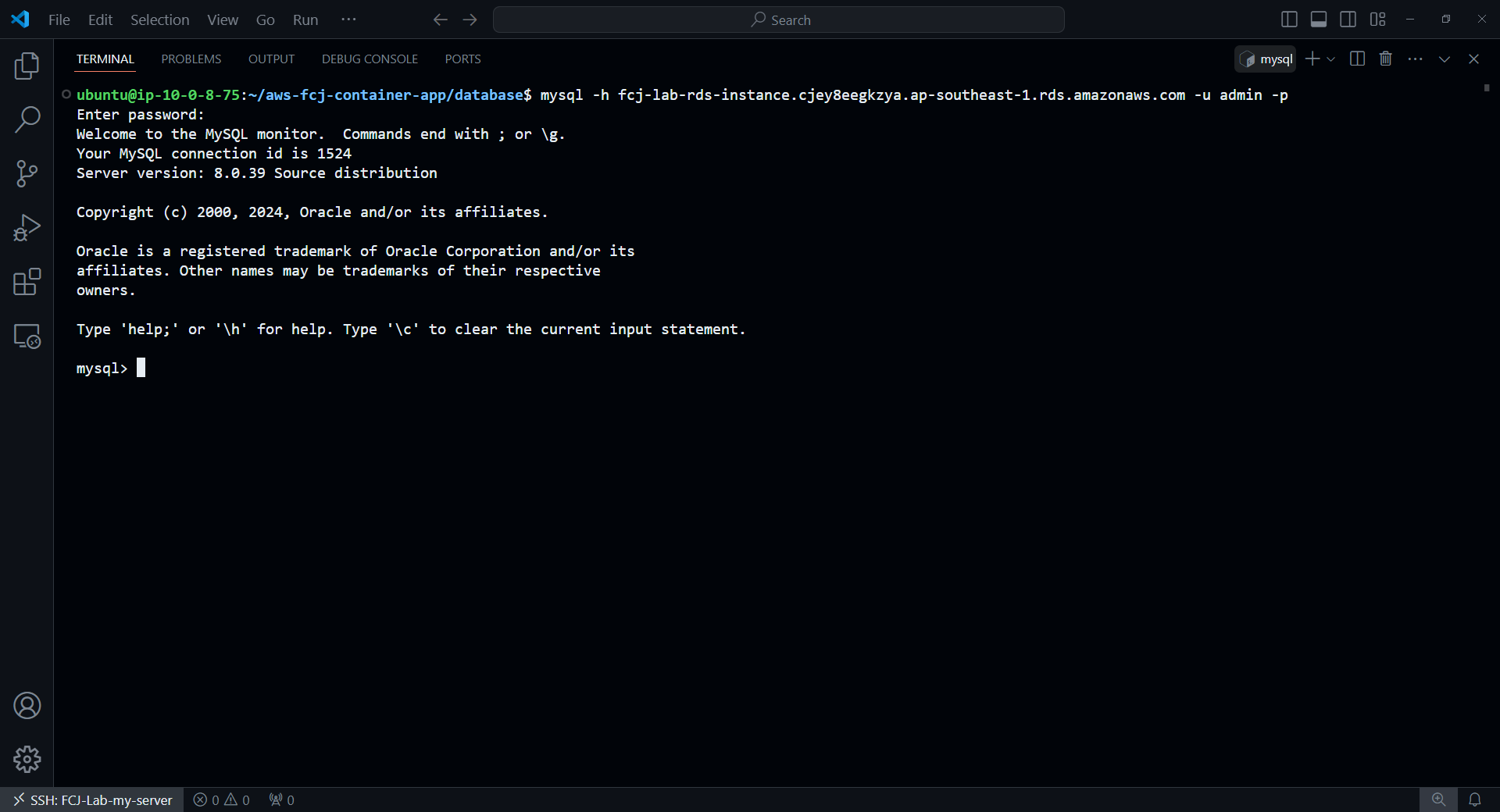
Next, we will use the source /home/ubuntu/aws-fcj-container-app/database/init.sql command to run the SQL script. Paste the script path copied earlier and execute the command.
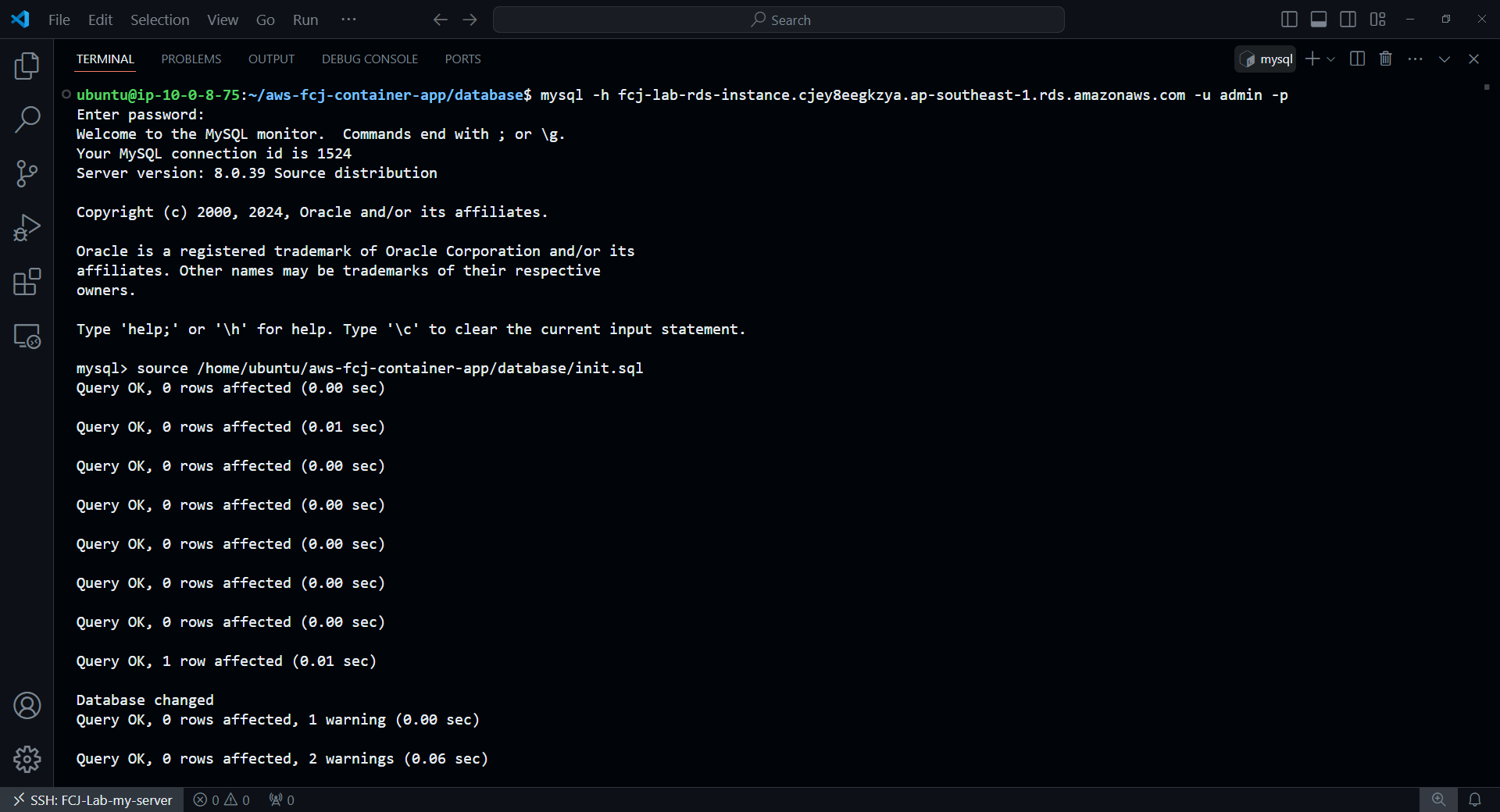
Verify Results
Check the database: SHOW DATABASES
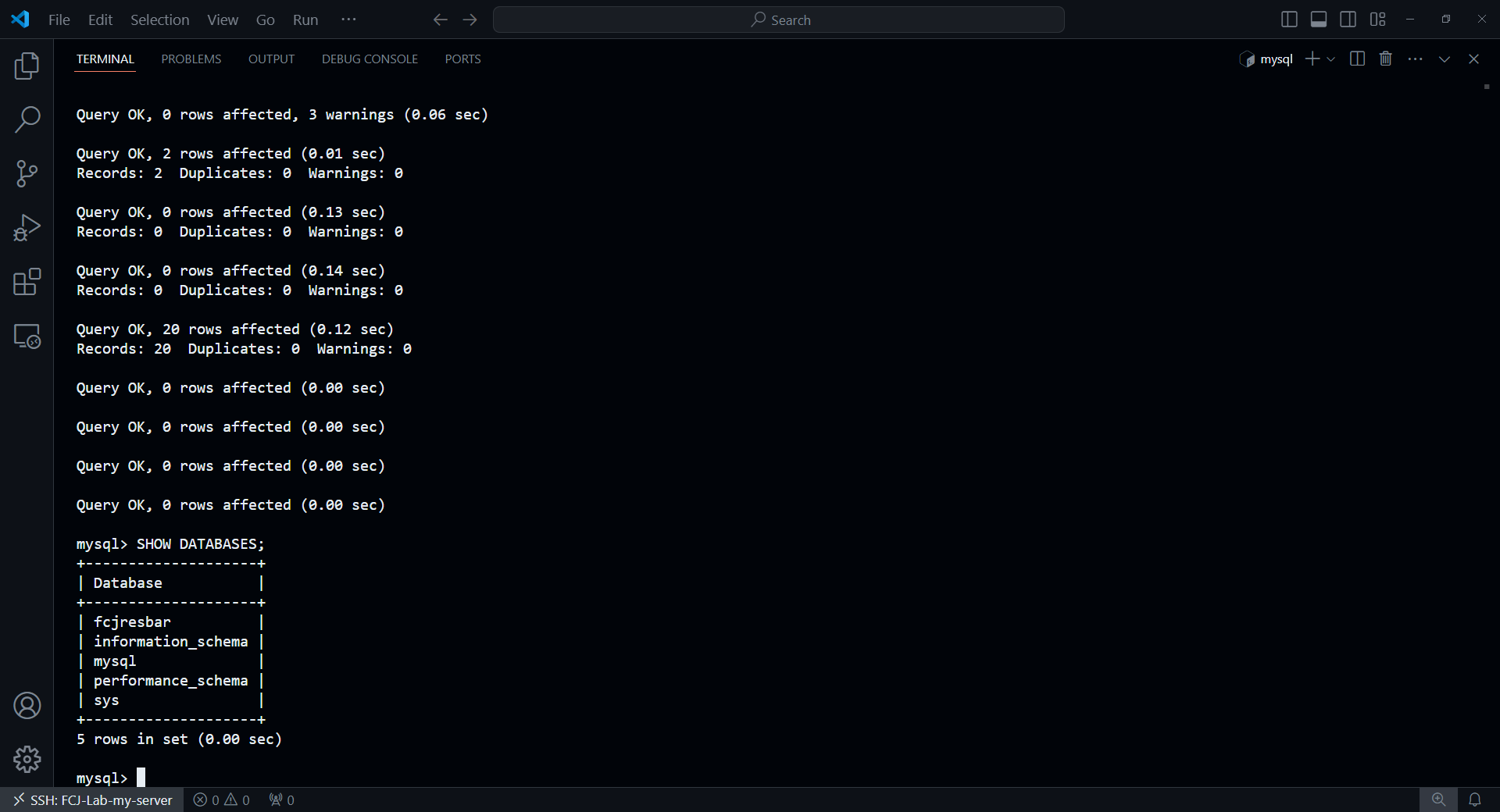
Check the data: USE fcjresbar
then SELECT * FROM fcjresbar