Create VPC
Create VPC
-
Access to AWS Management Console
- Find VPC
- Select VPC
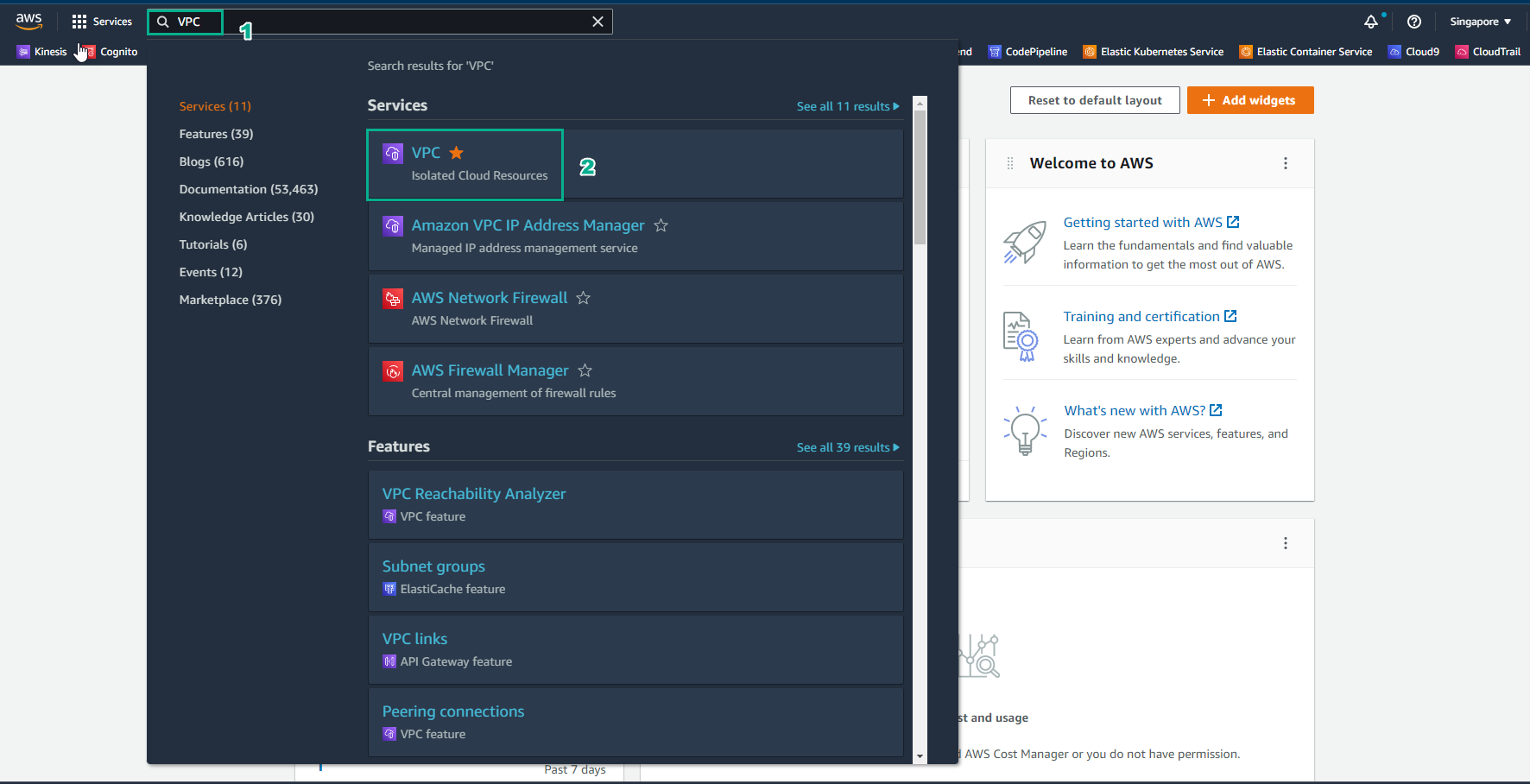
-
In the interface VPC.
- Choose Your VPCs
- Select Create VPC
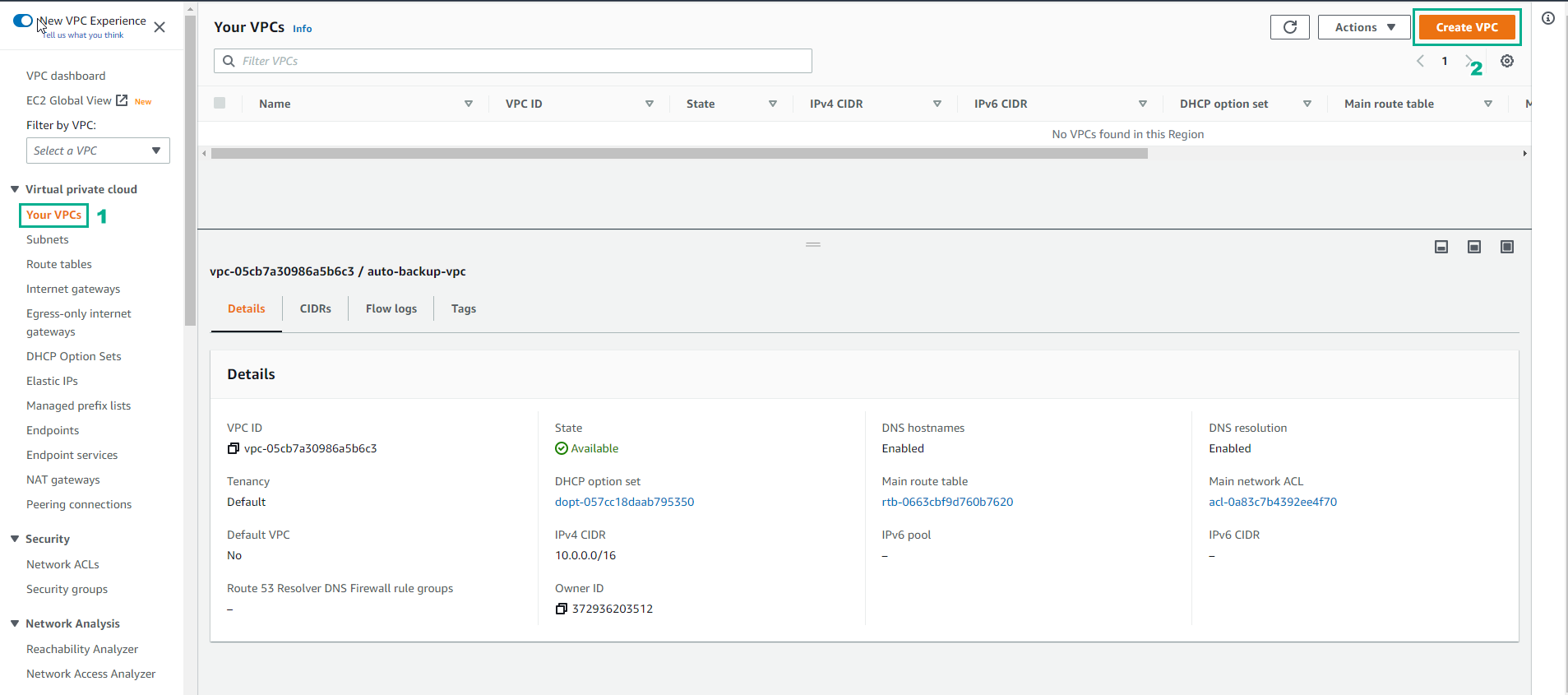
-
In the interface Create VPC.
- Select VPC, subnets, etc
- Name, enter container-vpc
- IPv4 CIDR block, enter 10.0.0.0/16
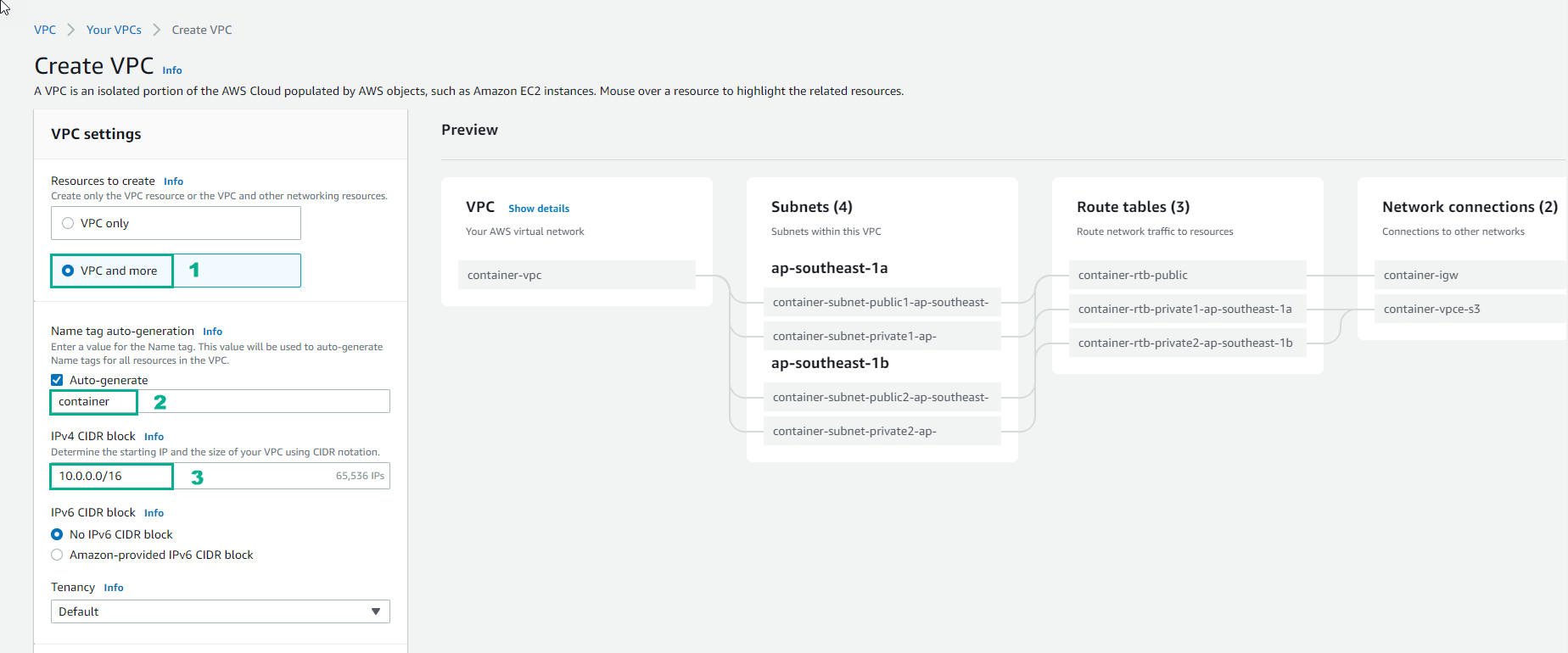
- Select Create VPC
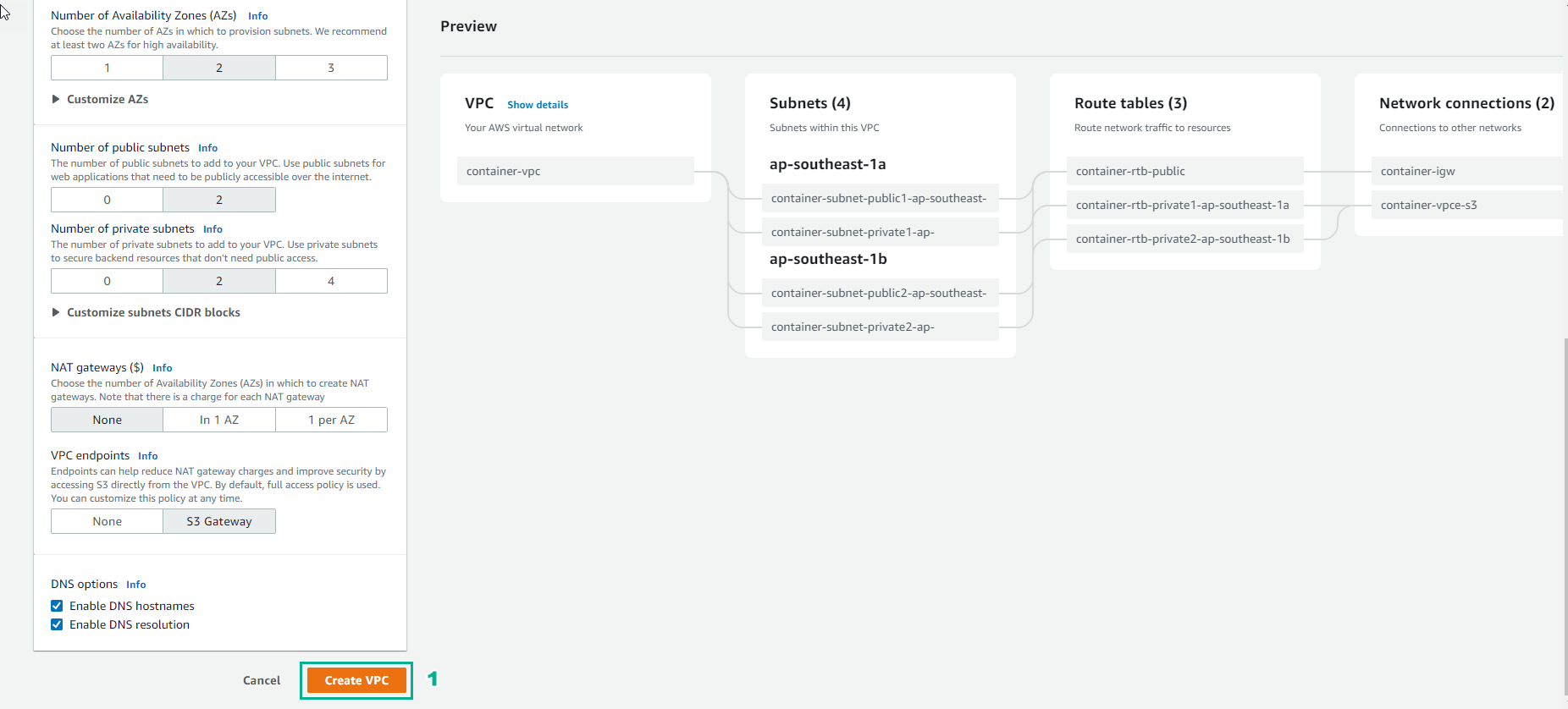
- Create VPC successfully and select View VPC
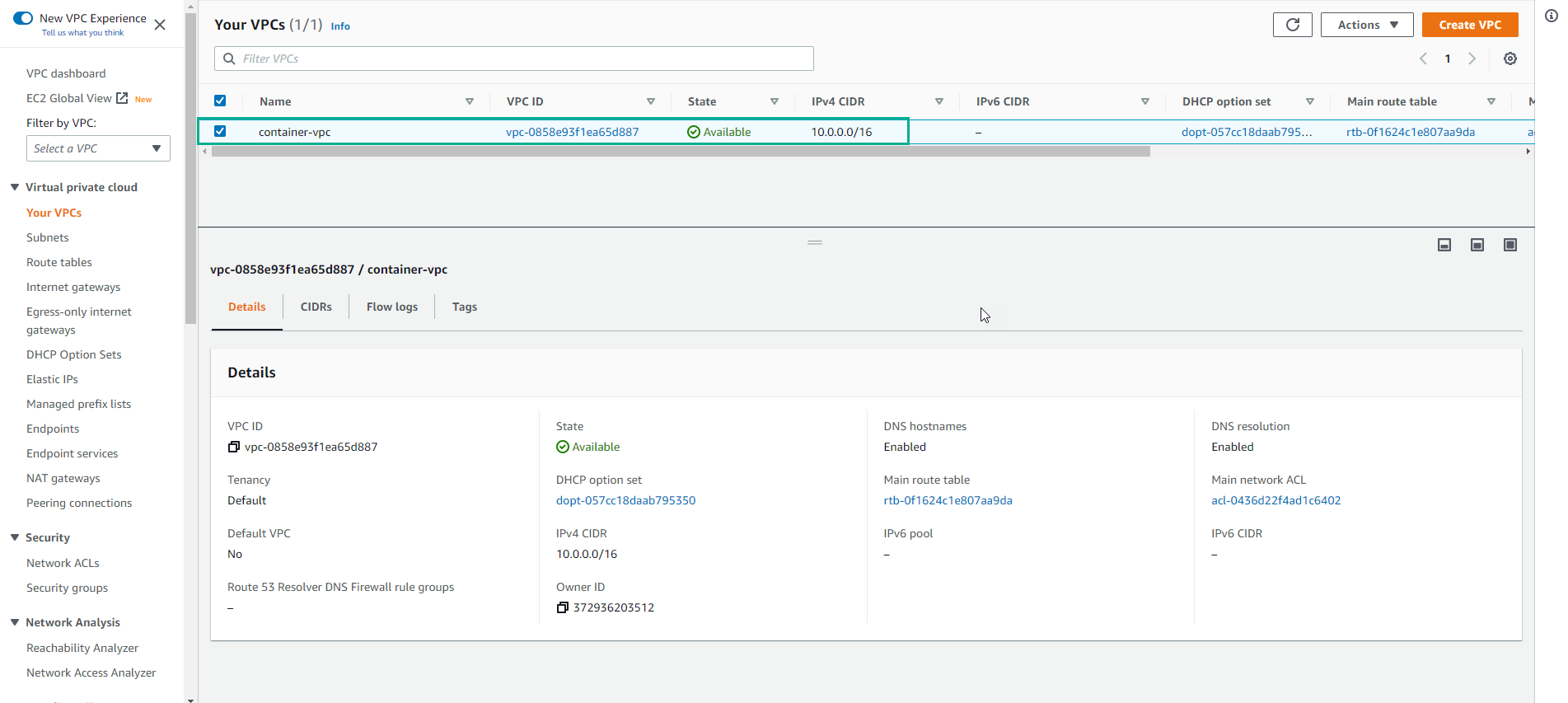
-
Implement public IP allocation.
- Select Subnets
- Select the public subnet
- Select Edit subnet settings
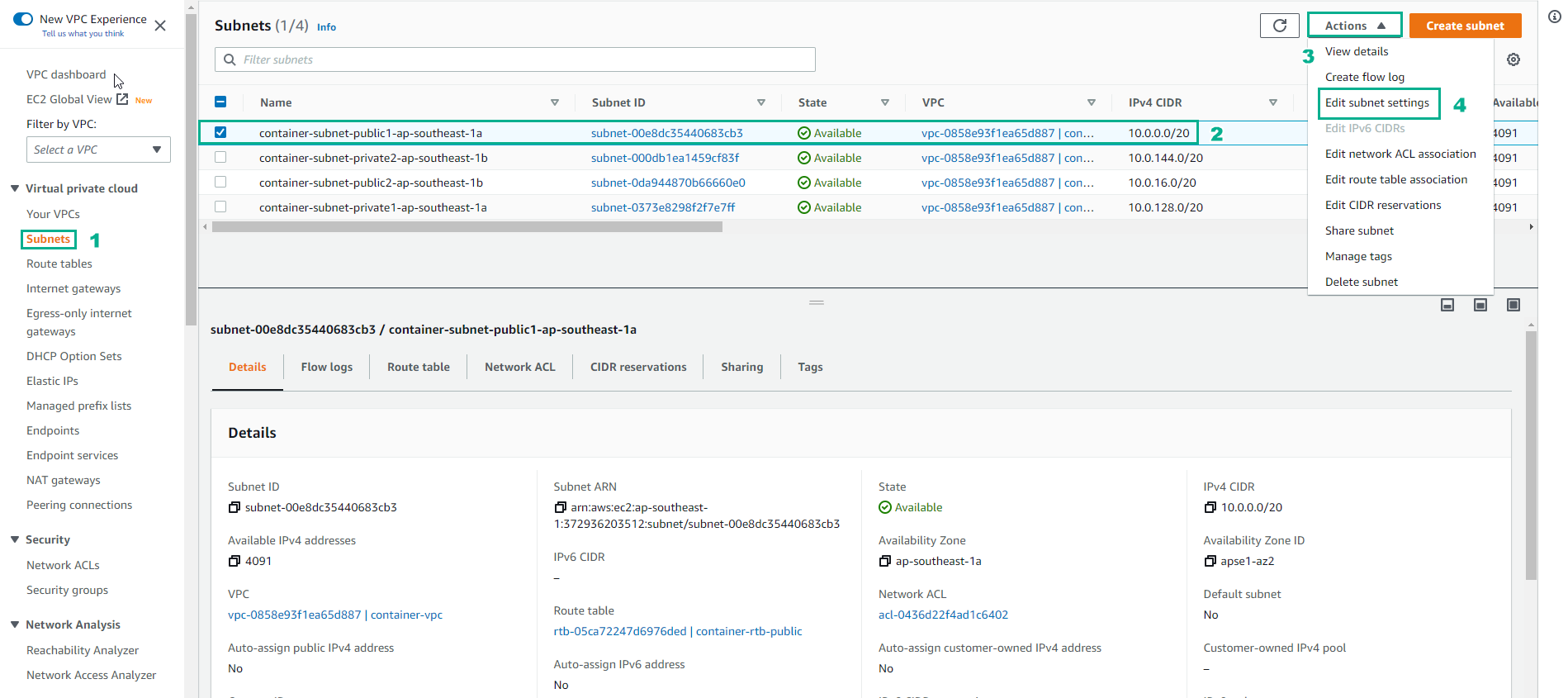
- Select Enable auto-assign public IPv4 address
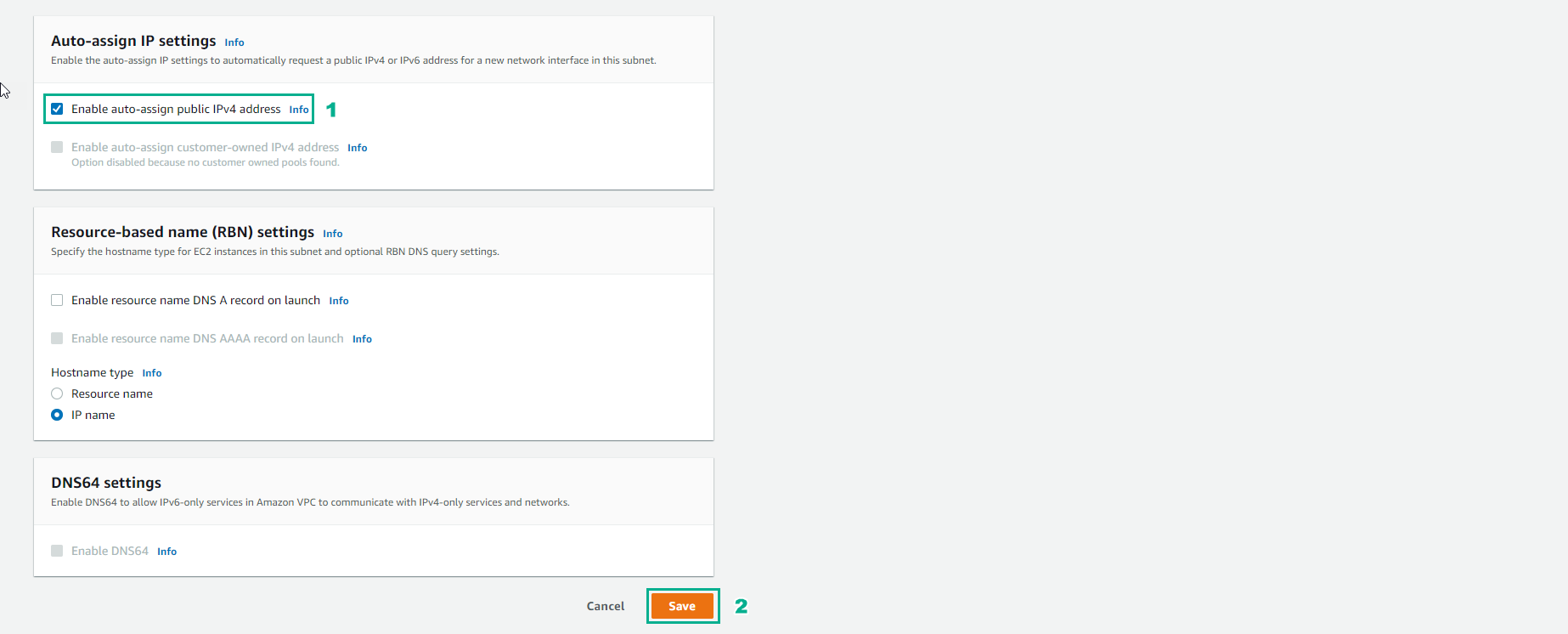
- Check that the allocation was successful.
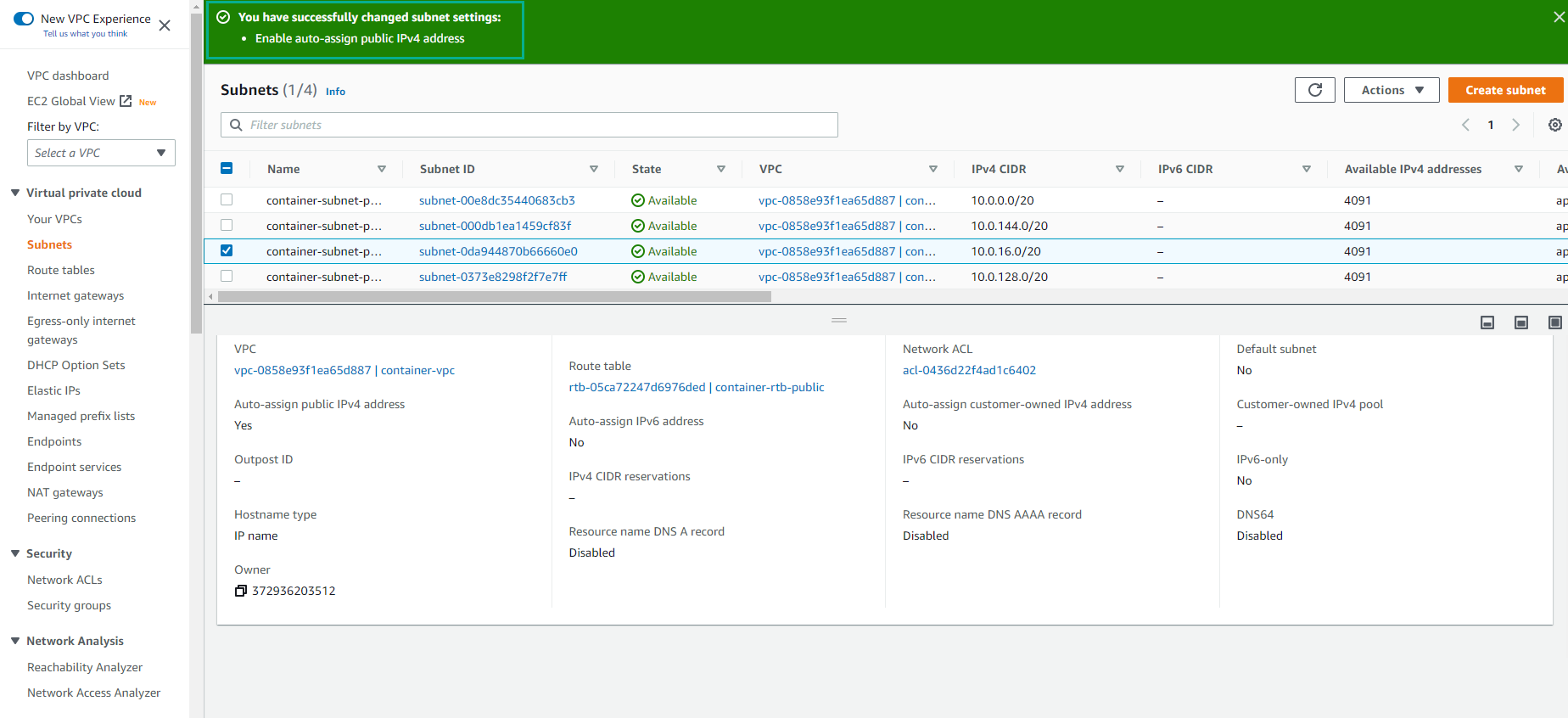
- Allocate the remaining Public subnet (do the same).