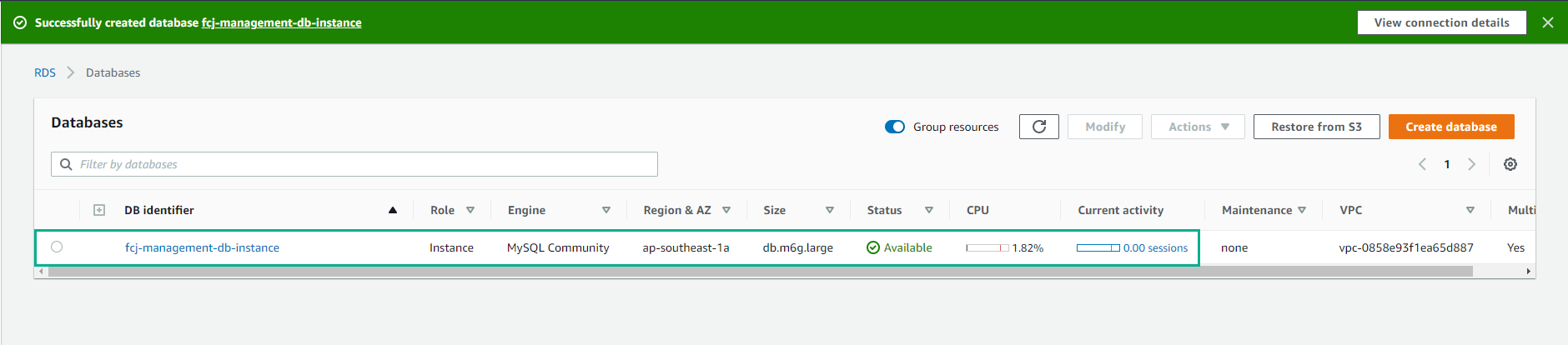Create DB instance
RDS Overview
RDS As a managed database on AWS, we only access and manage it at the RDBMS level, not can be accessed and managed at the operating system level. Includes Aurora, MySQL, Postgre SQL, MSSQL, Oracle, Maria. Amazon RDS offers the following features:
- Automatic backup. (both log and database – max 35 days)
- Create Read Replica for Reading workloads. ( Reporting )
- Read Replica can be split and converted into a Primary node.
- Run with automatic failover, Primary / Standby mechanism, aka Multi-AZ. mechanism
- RDS is commonly used for OLTP applications.
- RDS provides data encryption at rest and in transit.
- RDS is also protected by the same firewall as EC2 (Security Group and NACL).
- Change scale ( Change instance size ).
- Automatically increase storage capacity (Storage Auto scale).
Create DB instance
-
Go to AWS Management Console
- Find RDS
- Select RDS
- In the RDS . interface
- Select Databases
- Select Create database
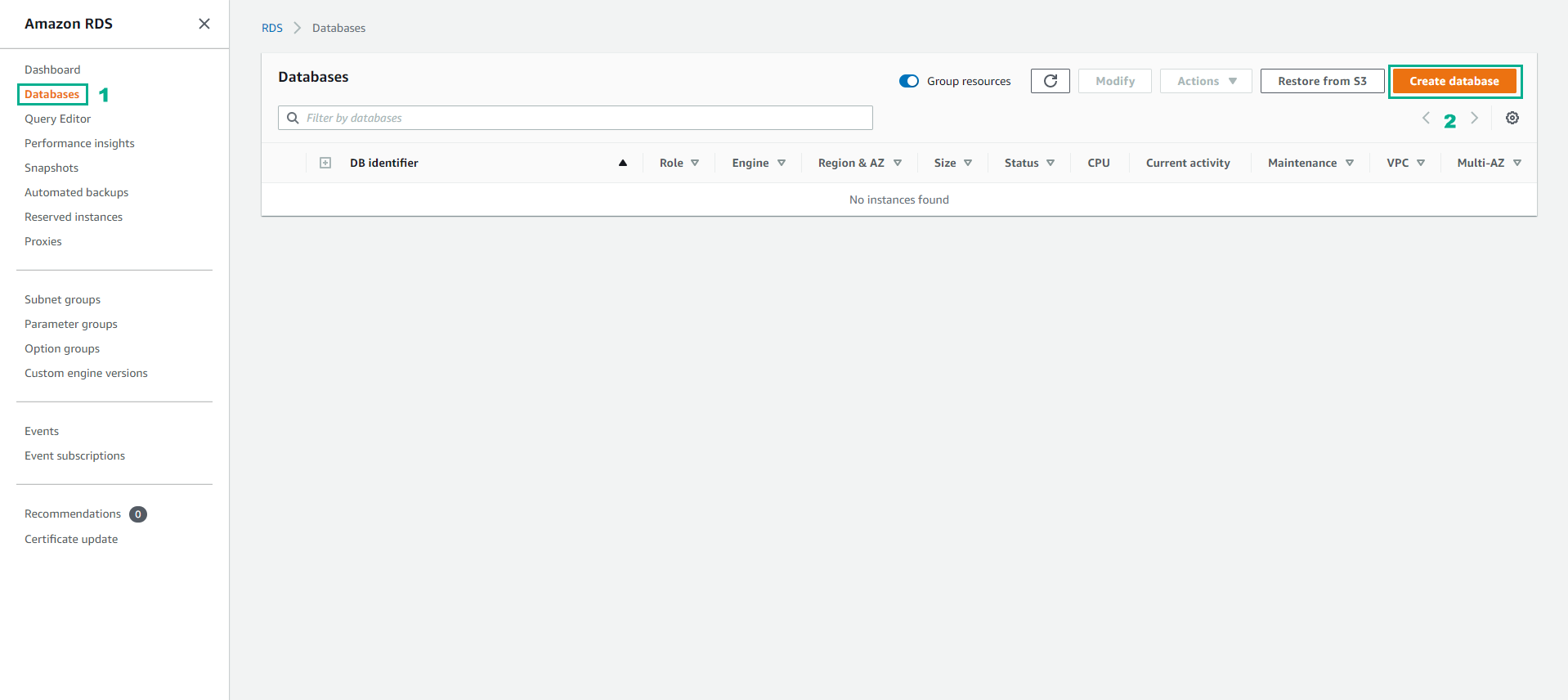
-
Choose the method to create the database
- Select Standard create
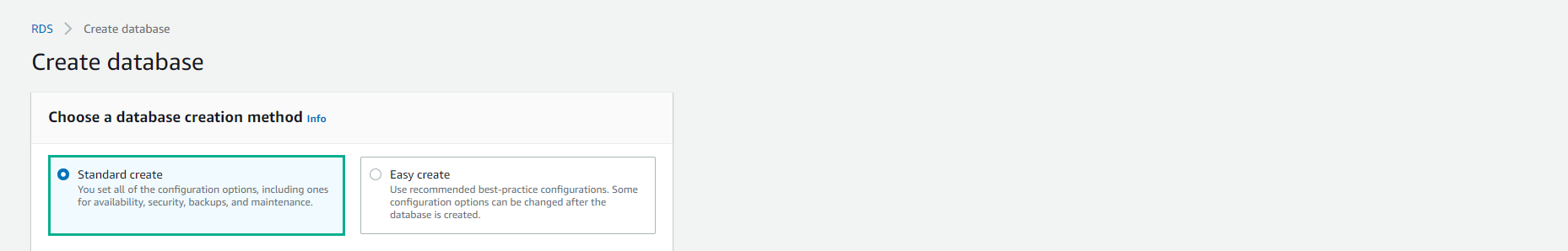
-
Configure Engine database
- Select MySQL
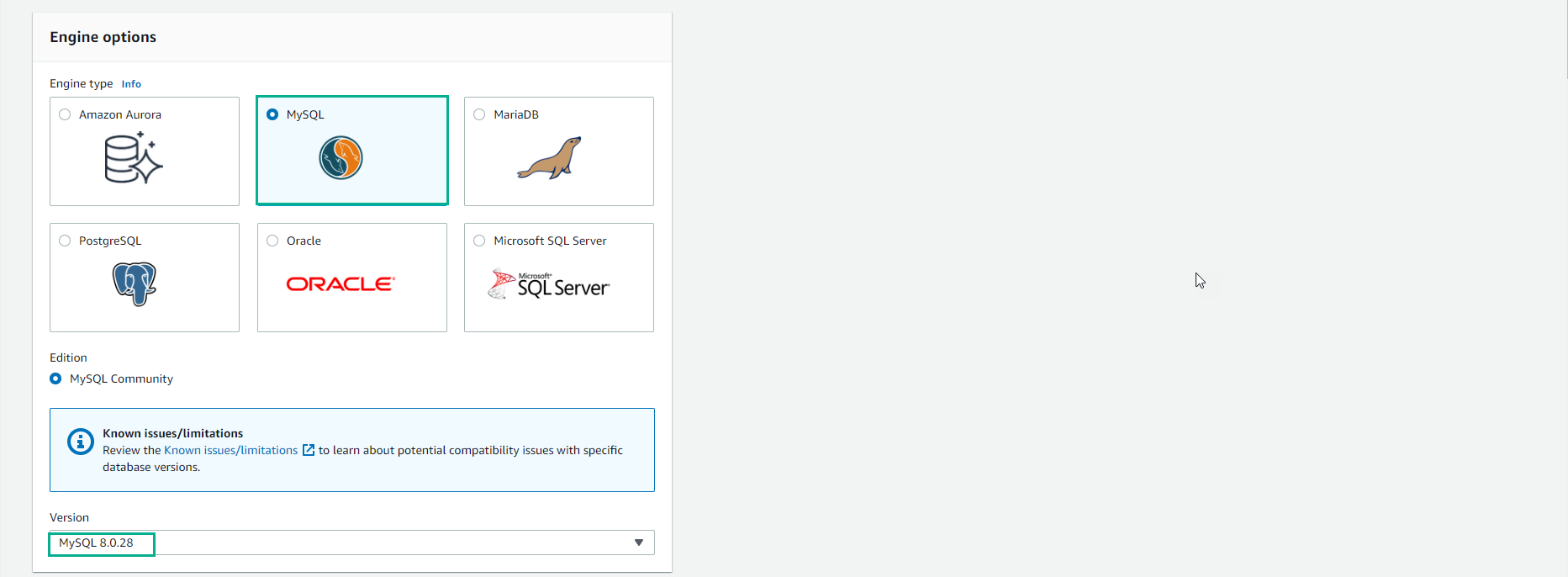
-
Template Configuration
- Select Production or Dev/Test
- For Availability and durability, select Mutil-AZ DB instance
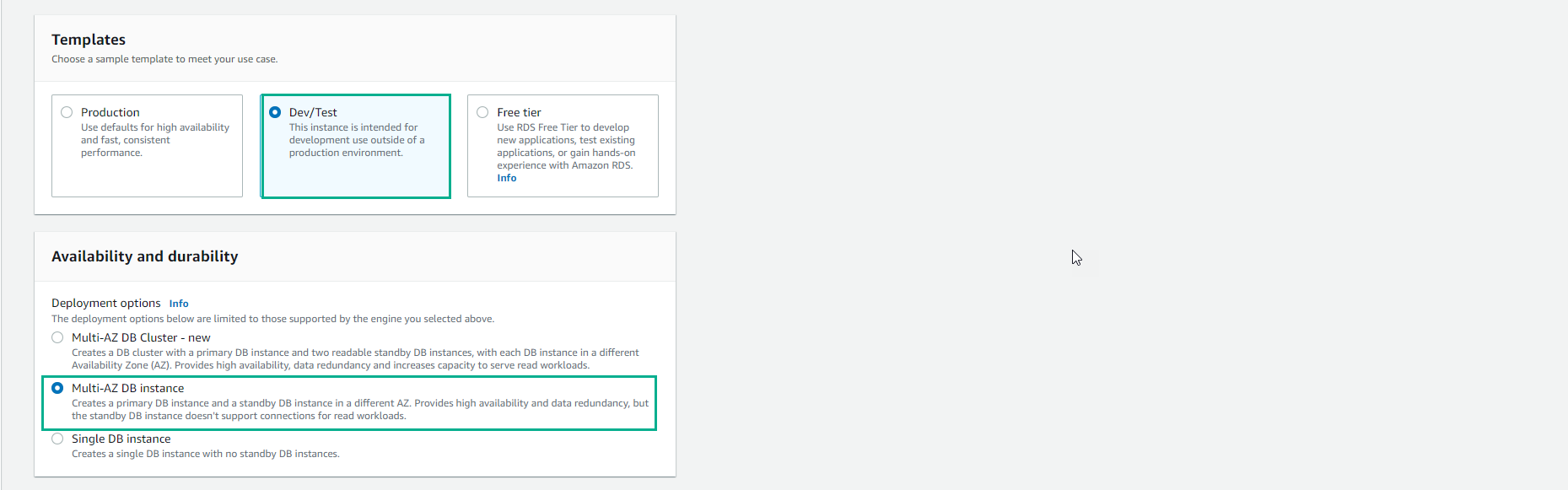
-
Next, make detailed settings
- DB instance identifier, enter fcj-management-db-instance
- Master user, enter admin
- Master password, enter your choice (in the lab, enter
123Vodanhphai) - Confirm password, re-enter password 1 more time.
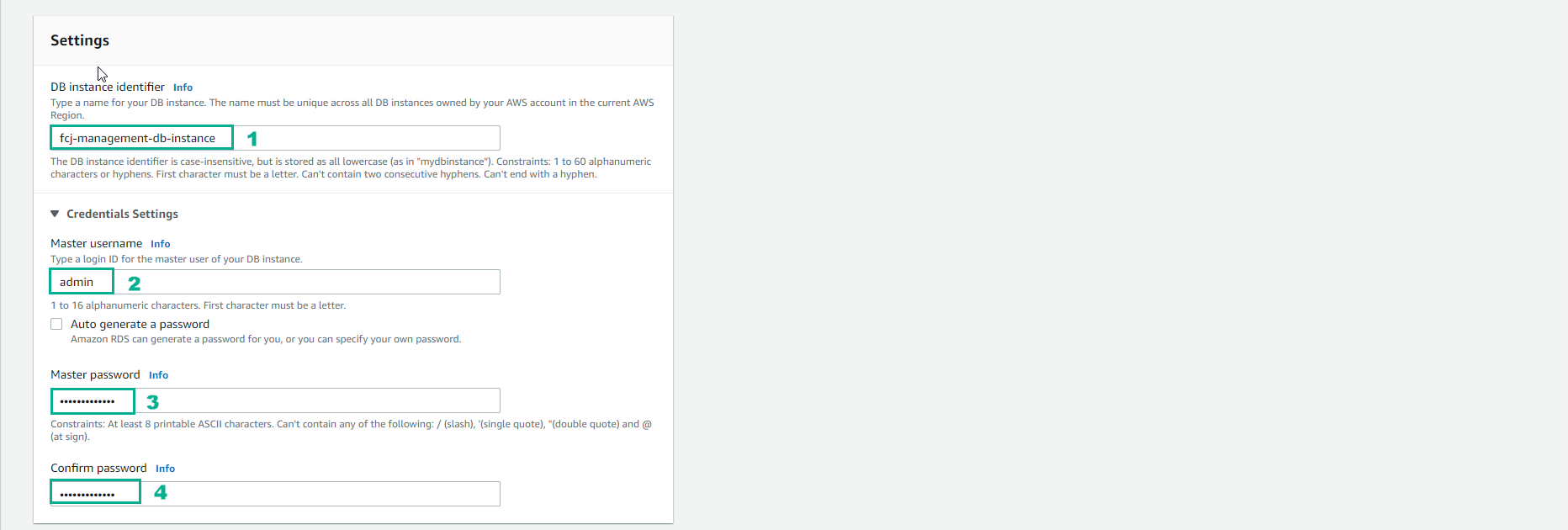
-
Perform network configuration for DB instance
- Network type, select IPv4
- VPC, select the created container-vpc
- Subnet group, select the created subnet group.
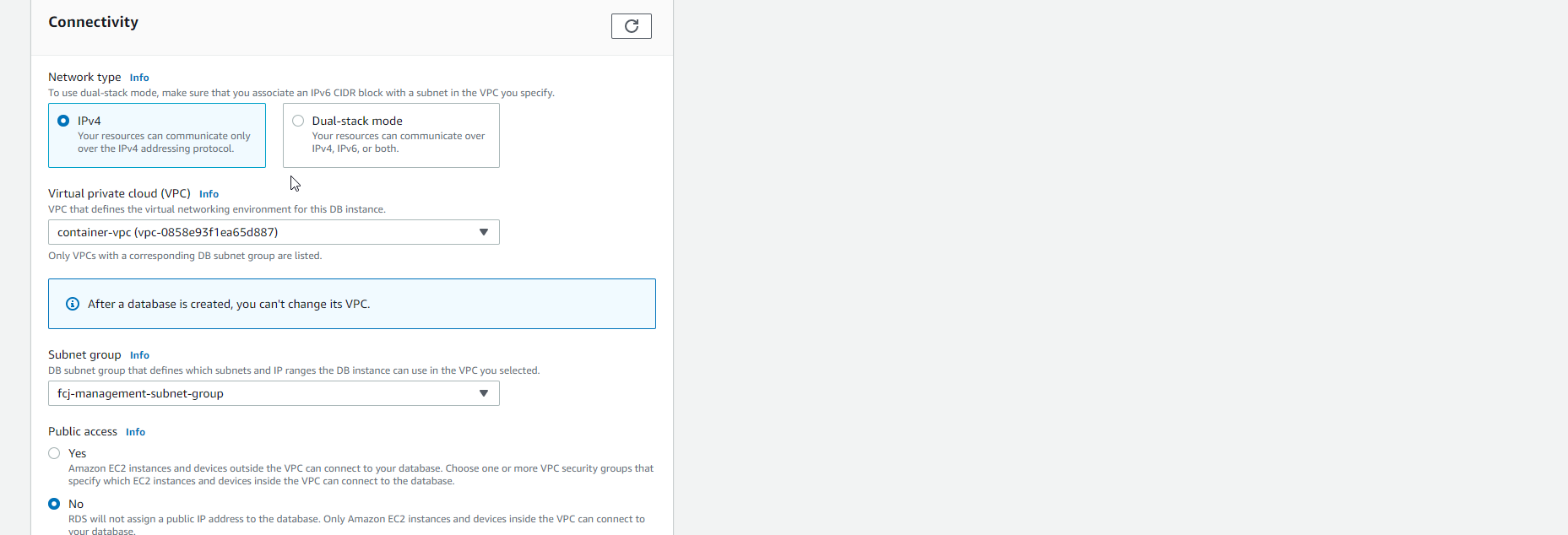
-
VPC security group, Select Choose existing
- Security Group, select FCJ-Management-DB-SG (to avoid confusion with web SG).
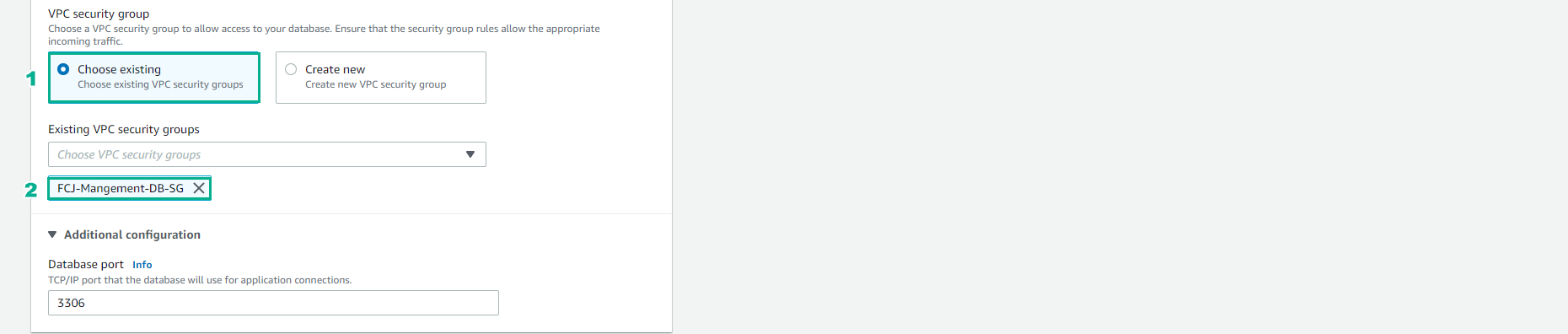
- Check again and select Create database
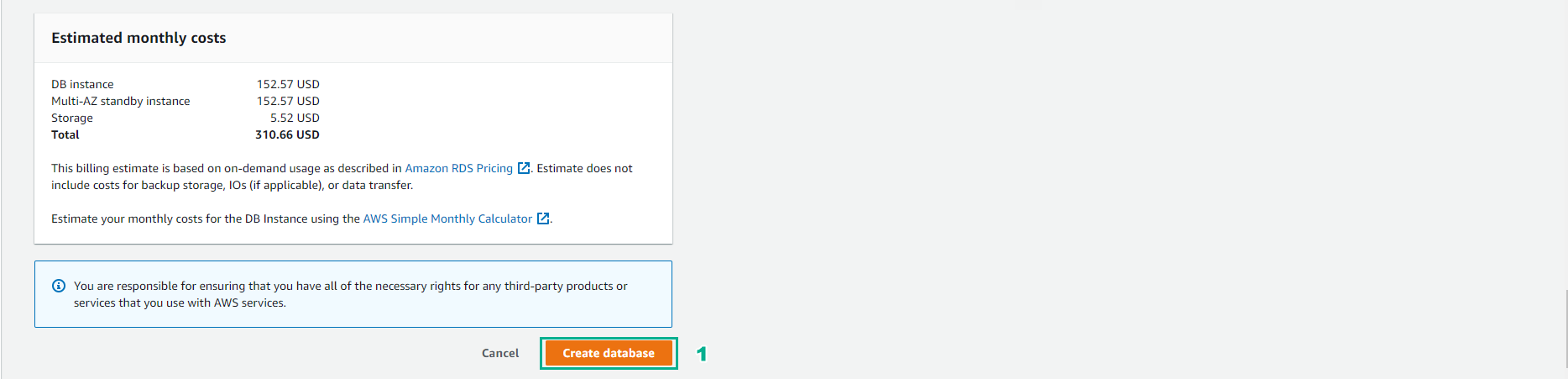
-
Initialize DB instance in 10 minutes. When the Status changes to Available, it is complete.
- Select the DB instance just created.