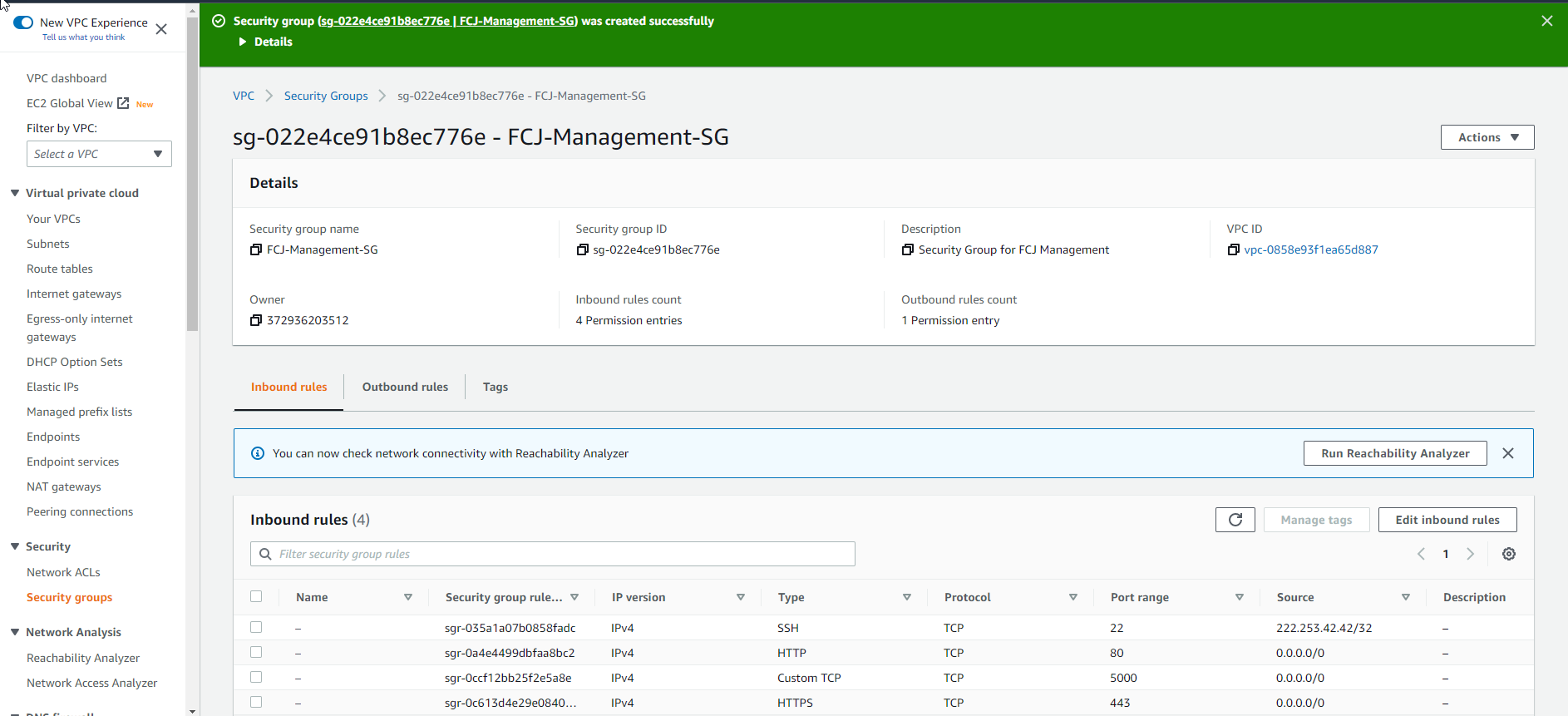Create Security Group for EC2
Create Security Group for EC2
-
We will create a Security group for the application.
-
In the VPC interface, select Security Group
-
Select Create a security group
-
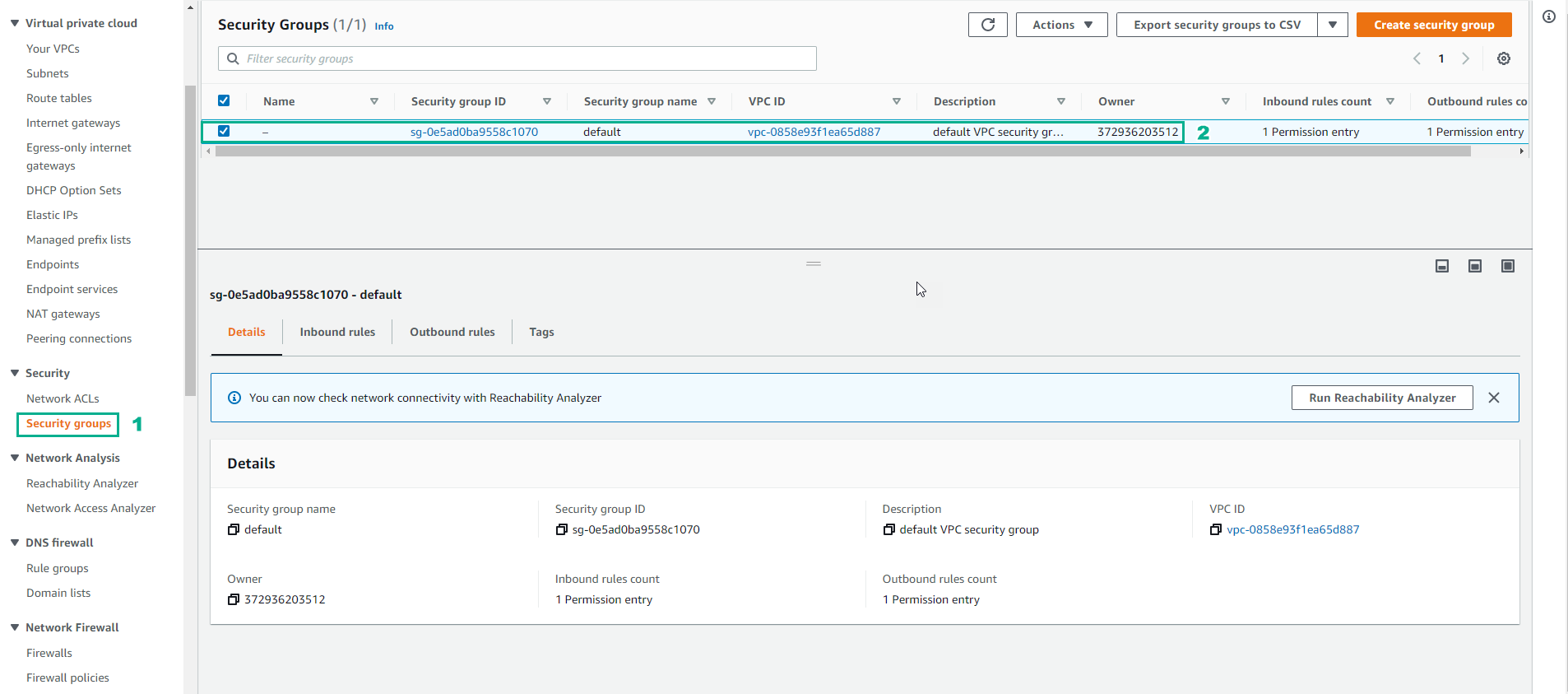
-
Perform Security Group configuration
- Security group name, enter FCJ-Management-SG
- Description, enter Security Group for FCJ Management
- VPC, select the container-vpc just created.
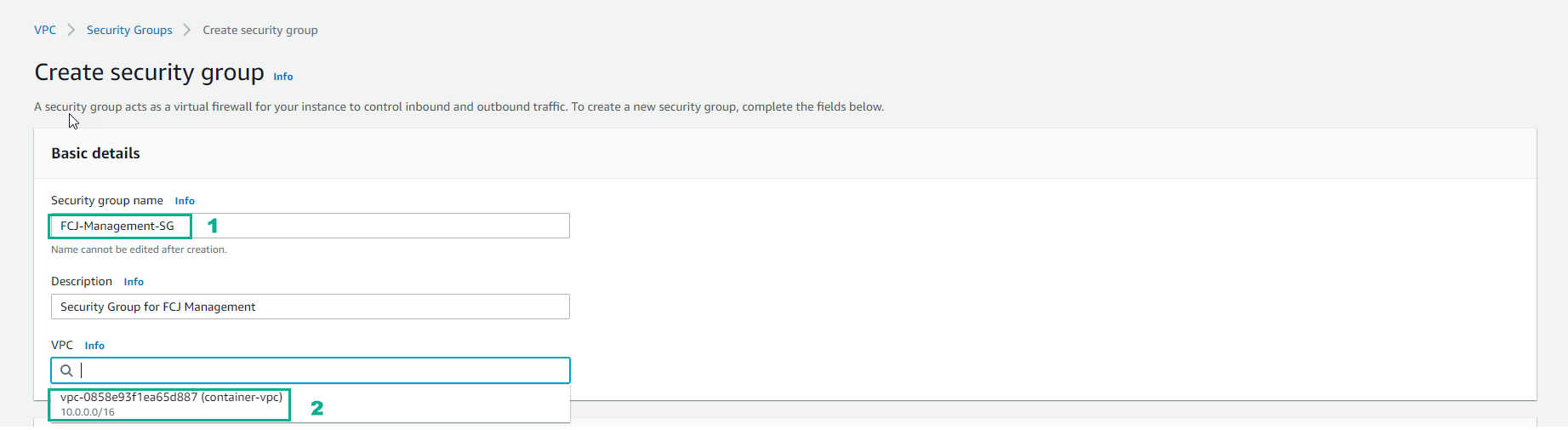 '
'
-
Configure Inbound rules
- First configure SSH port 22 and Source: MyIP to be able to access the instance.
- Next is HTTP port 80.
- Custom TCP port 5000 for FCJ Management
- HTTPS port 443.
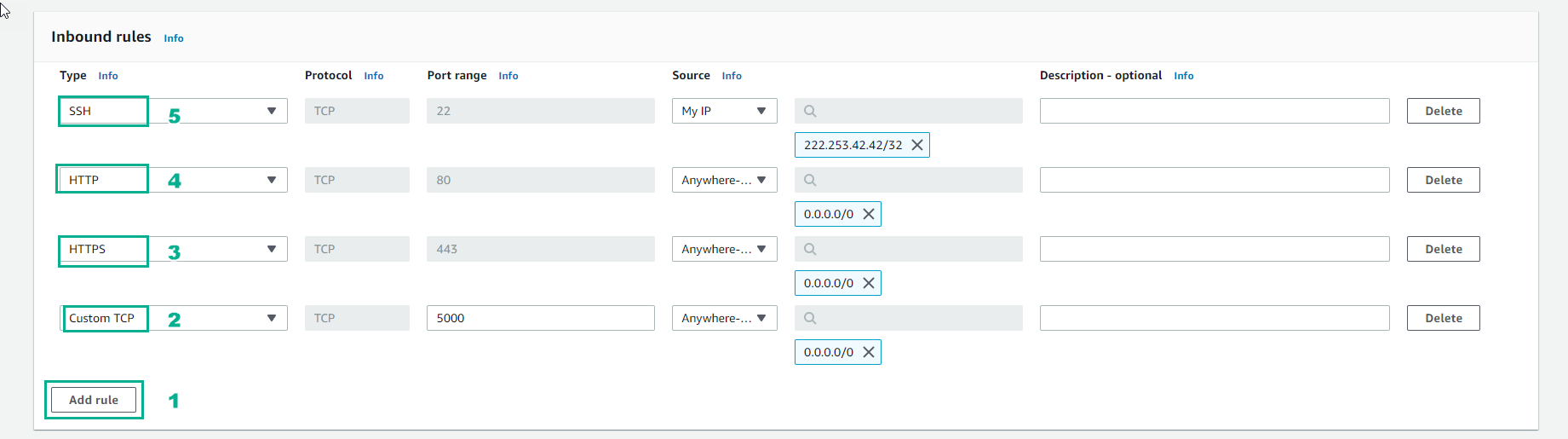
- Check Outbound rules and select Create a security group
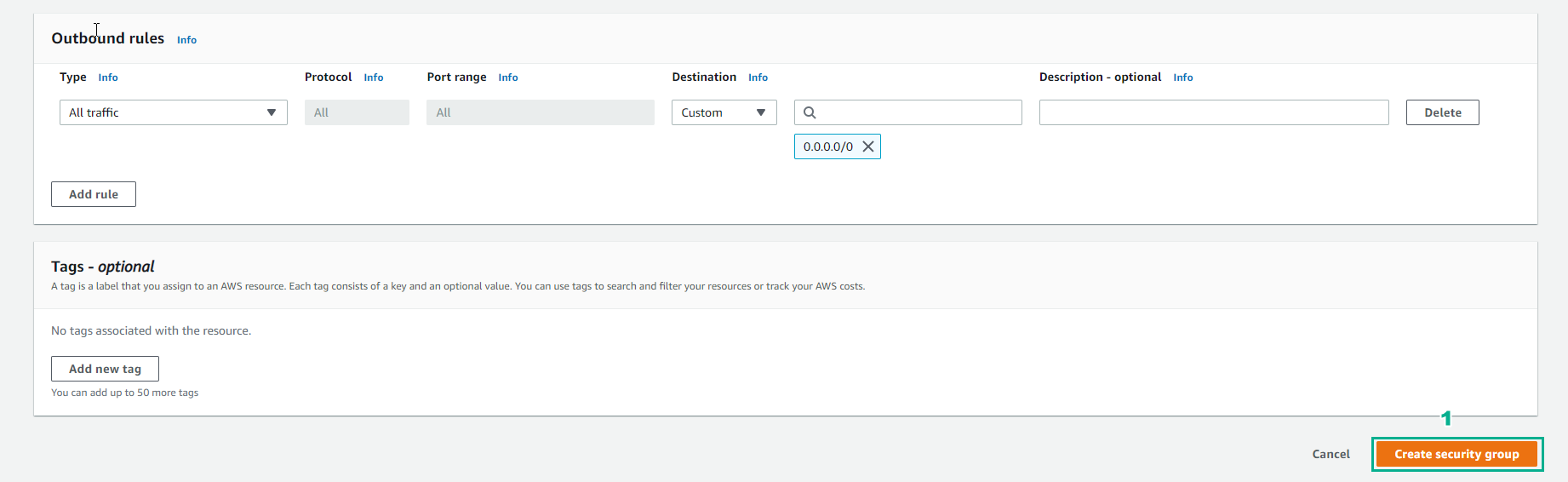
- Finish creating Security Group for FCJ Management application. Check Security Group details.