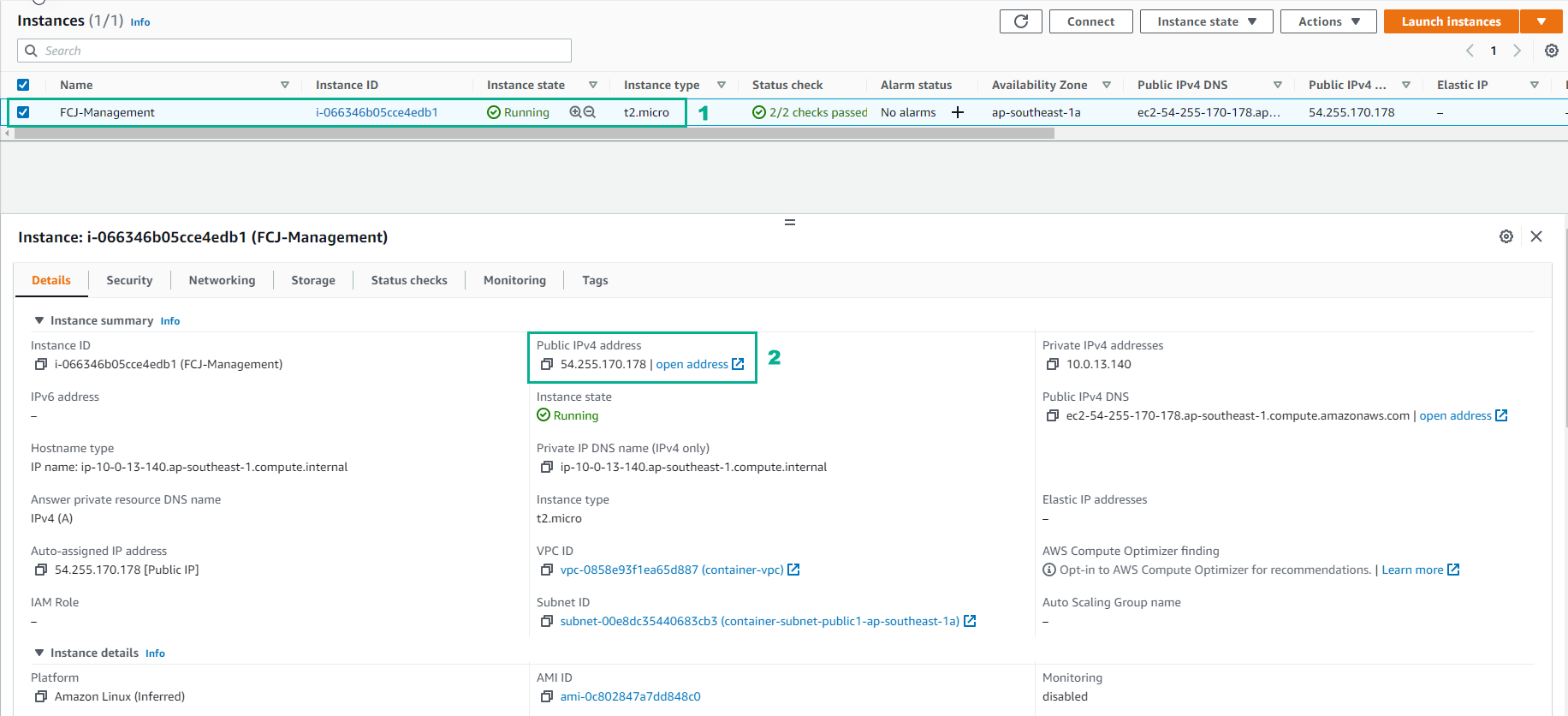Create EC2 instance
Create EC2 instance
Amazon EC2 resembles a traditional physical or virtual server. EC2 has fast initialization, strong resource scalability, and flexibility. Amazon EC2 can support workloads such as web hosting, applications, databases, authentication services and any other work that the normal server can handle.
-
Access to AWS Management Console
- Find EC2
- Select EC2
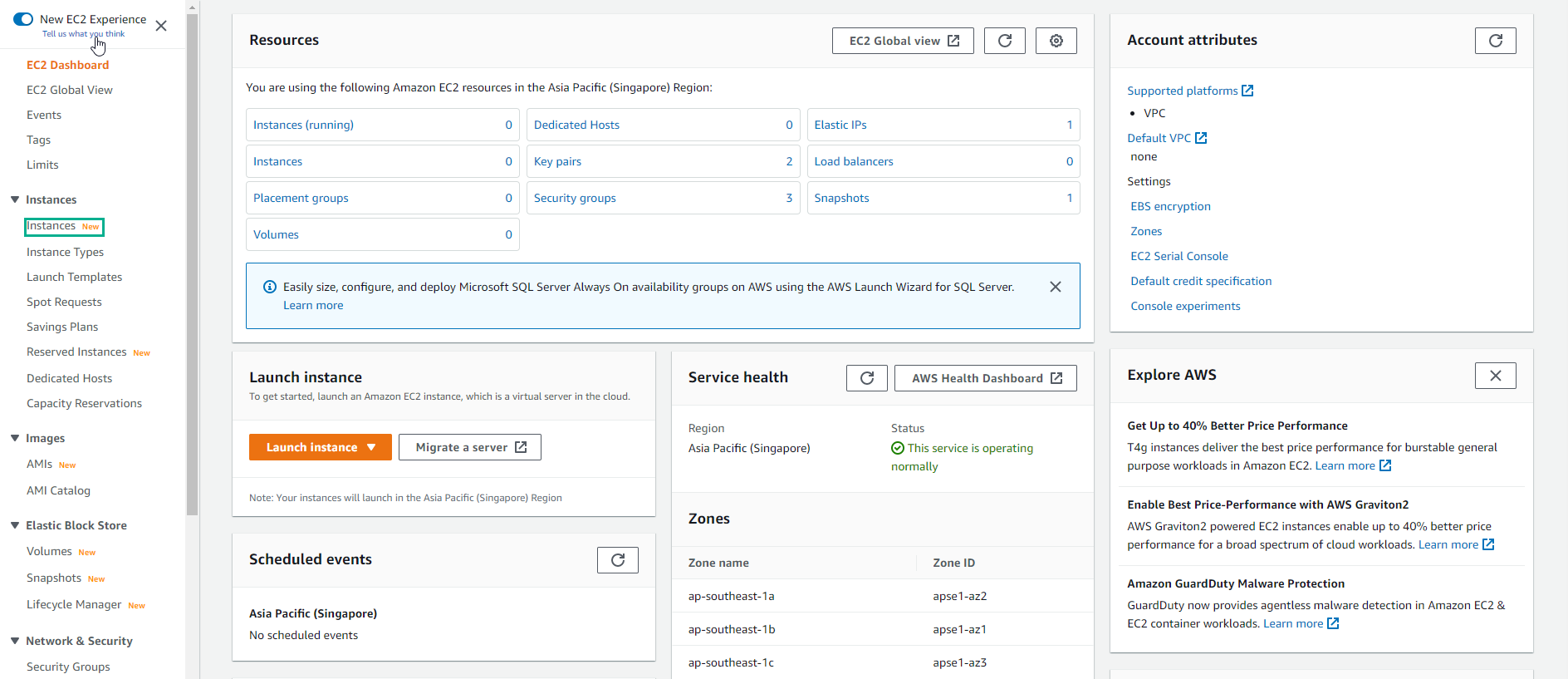
-
In the EC2 interface
- Select Instances
- Select Launch instances
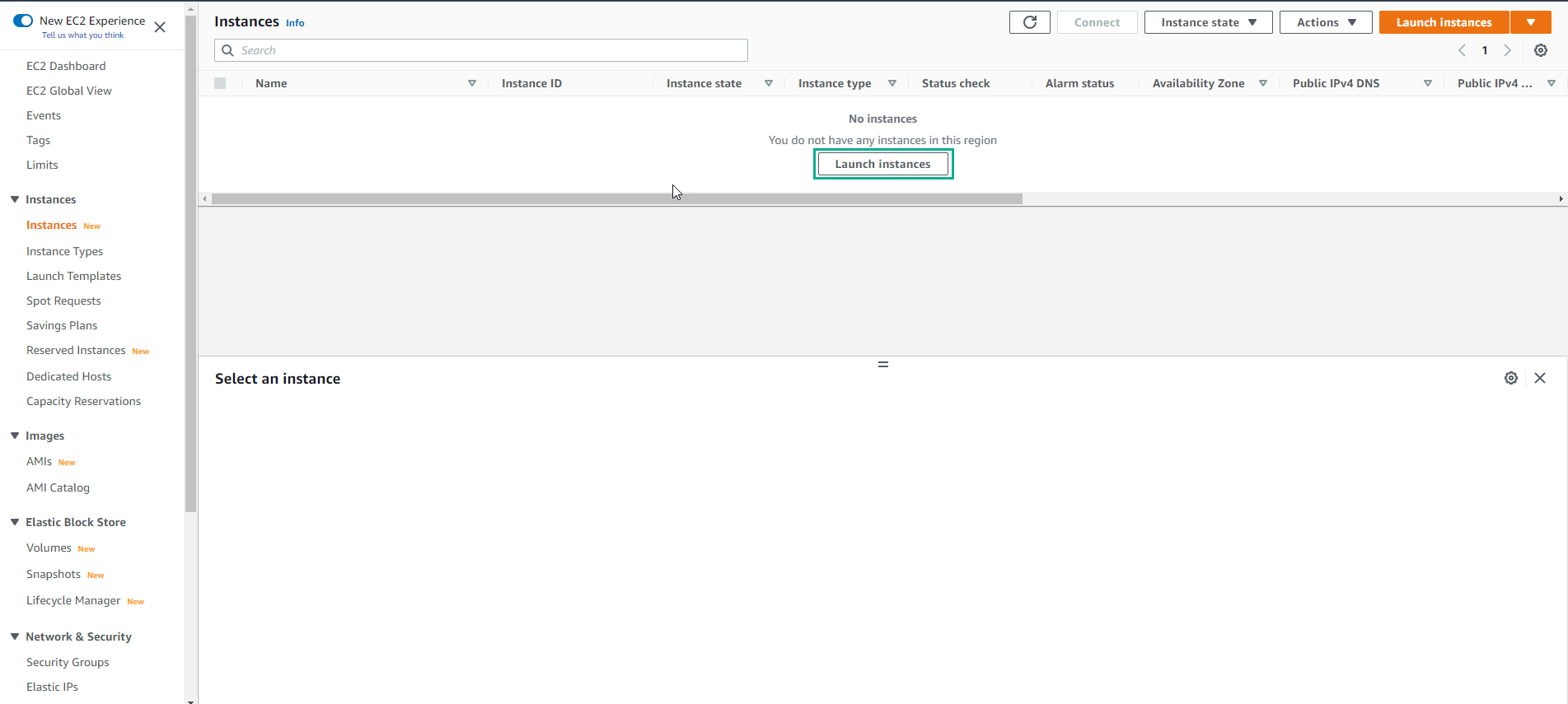
- Name instance, enter FCJ-Management
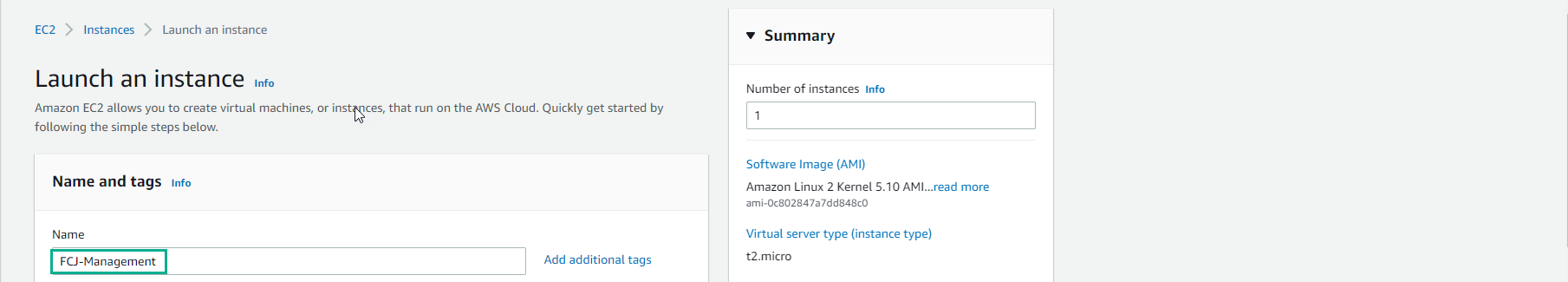
-
Made for AMI
- Select Quick Start
- Select Amazon Linux
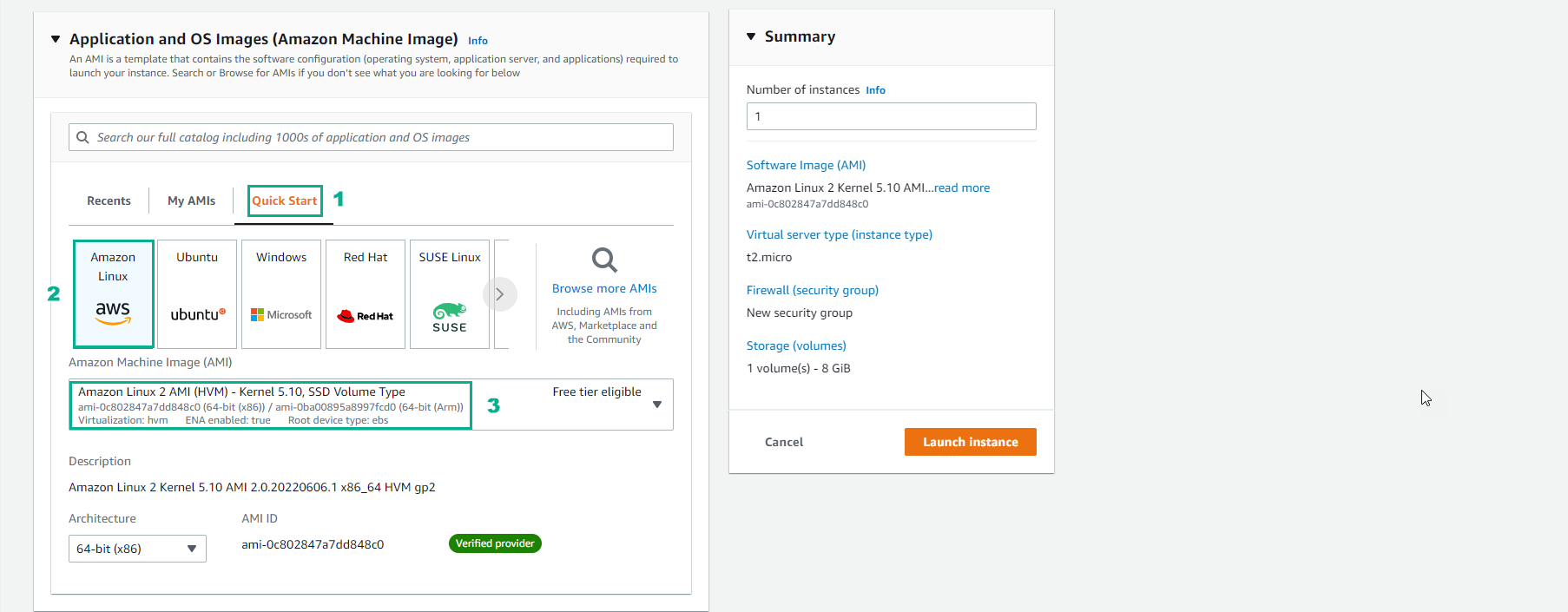
-
Select the Instance type
- Select t2.micro
- Select Create keypair
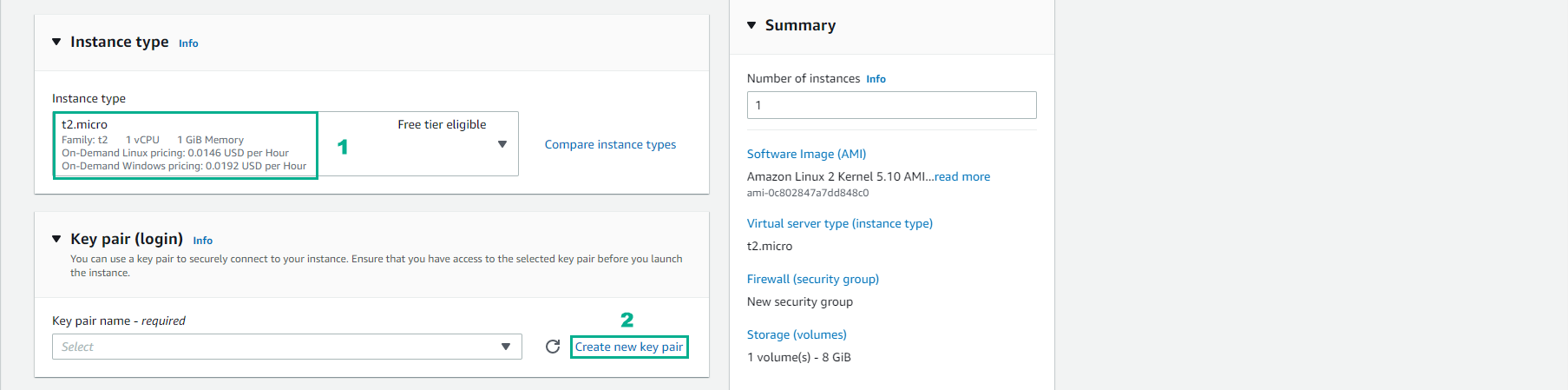
-
In the Create keypair interface
- Select RSA
- Select .pem
- Select Create keypair
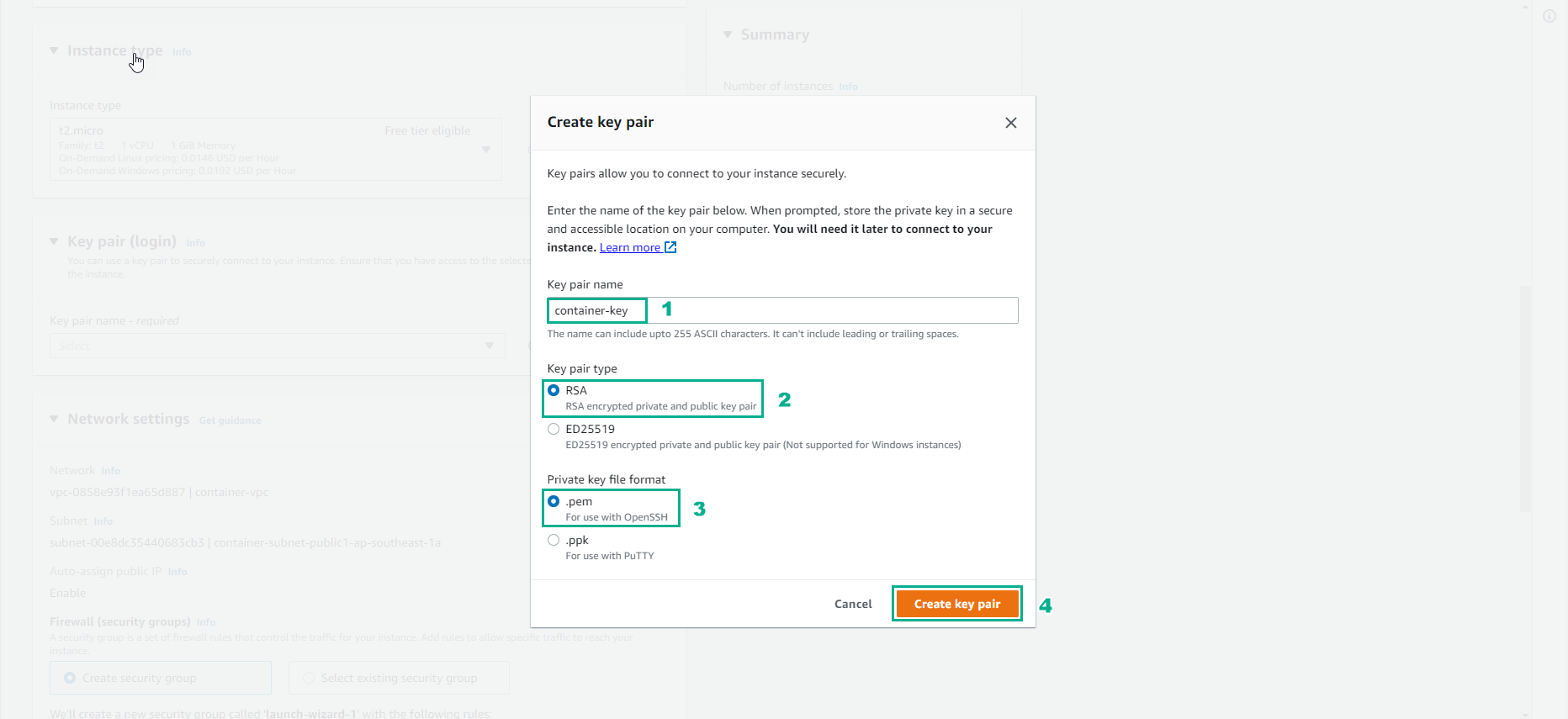
-
Configure Network
- VPC, select container-vpc
- Subnet, select Public subnet
- Check if Auto-assign public IP. If you have not reviewed the step of allocating public IP in the step of creating VPC.
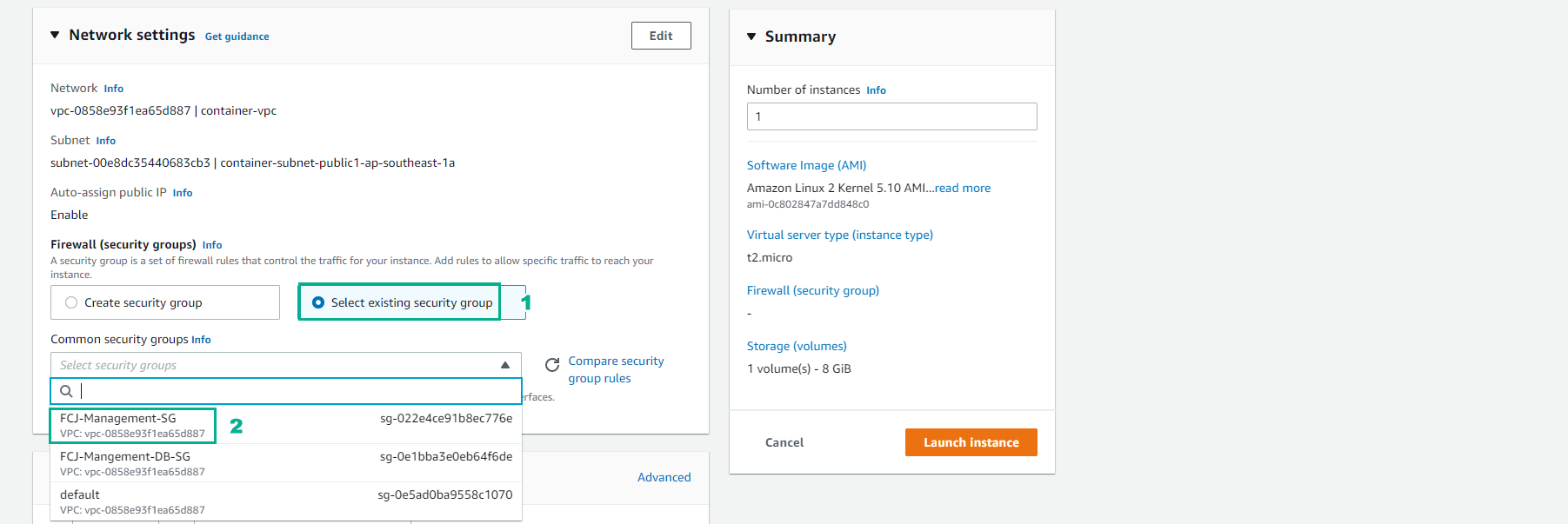
- Select Launch instance
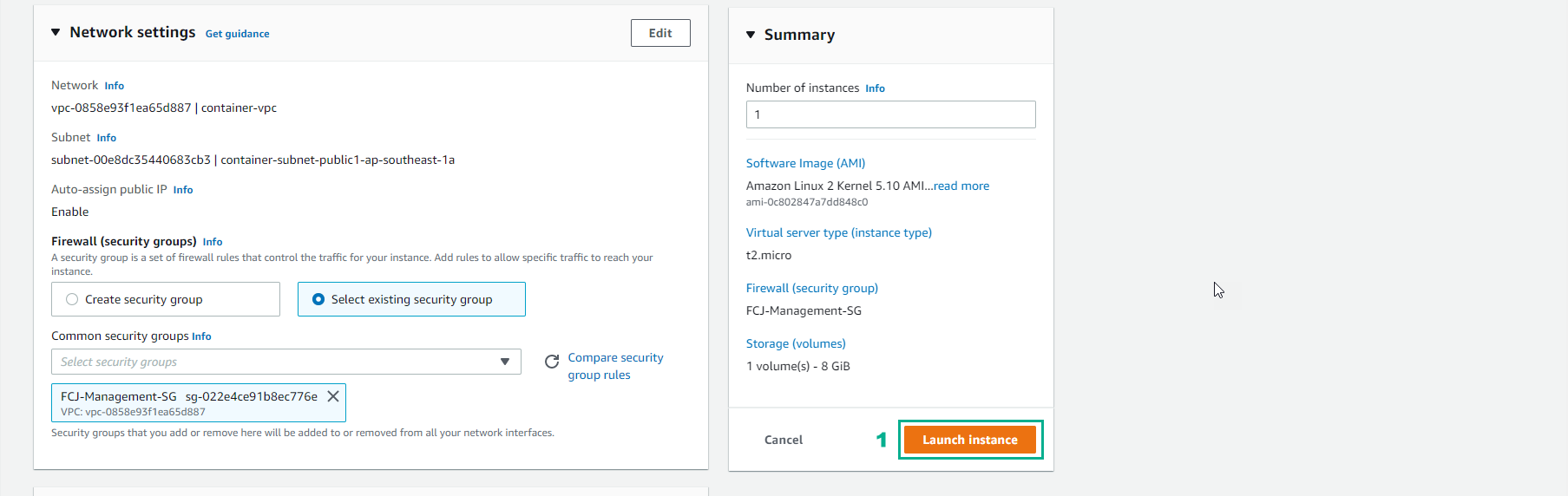
- Successful instance initialization and select View all instances
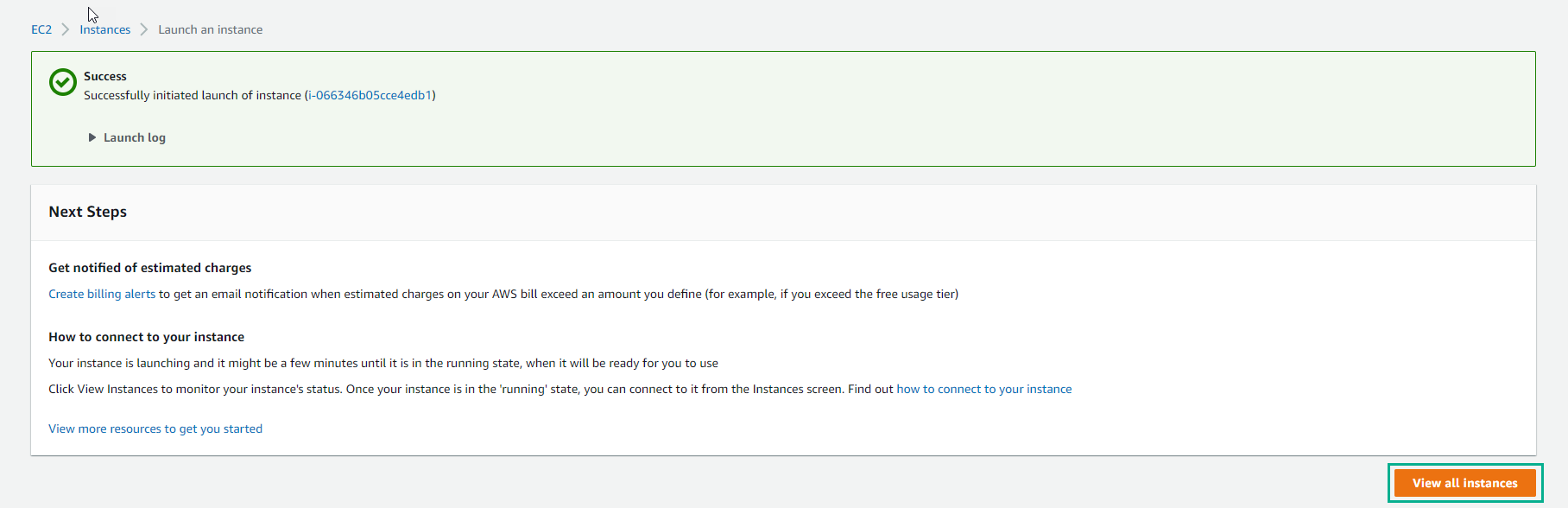
- View instance details and note down the Public IPv4 address to make the connection in the next step.